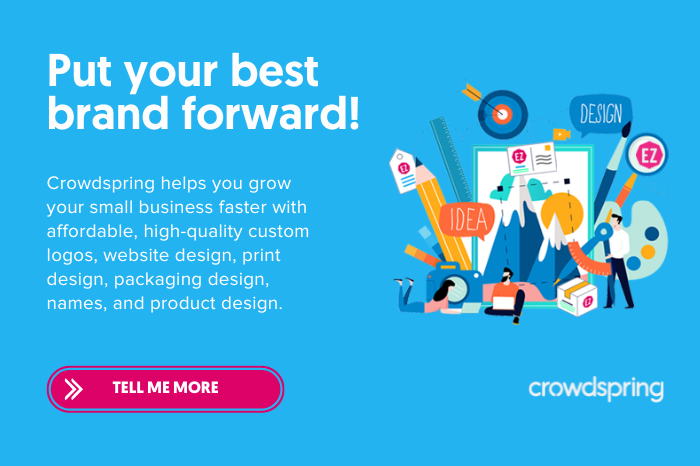How to Start a Small Business Blog

Should your small business start a blog? Can blogging help you to grow your audience and brand?
For many small businesses, the answer to both questions is yes.
Experienced marketers and small business owners know that good content can help increase your brand’s value.
And good content can also bring in customers. Companies that have blogs generate 67% more leads per month compared to companies that don’t have blogs.
A blog lets you connect with your target audience in ways that don’t directly involve selling products or services. By showing your expertise while adding value, you can build stronger connections with customers and prospects and humanize your small business brand.
Starting a small business blog can also:
- Increase brand awareness and credibility
- Drive website traffic
- Drive long-term revenue results
- Help you repurpose content
- Help with link-building
- Help you share company news and more
Blogging can inspire you to be more creative and knowledgeable to keep producing quality content for your business, helping you scour for fresh ideas, stay competitive, and be on top of your game.
So do it right, and your blog can be a strong lead magnet for your business and your source of creativity.
But it can be intimidating to start a blog if you don’t know where to start, especially if you are starting a new business.
How to Start a Small Business Blog:

1. Choose a content management system
Start by choosing a content management system (CMS) for your blog. Don’t get overwhelmed. There are many systems but stick with the most popular ones for your first blog. Here are a few popular options:
- WordPress. Over 41% of websites use WordPress for blogging. It’s simple to use, and the basic version is free. But if you wish to use more advanced features, the tool offers affordable pricing for businesses, or you can buy managed WordPress hosting from other providers.
- Blogger is a free blogging product by Google. The tool provides easy-to-use templates and can be linked to your Google account.
- HubSpot CMS Hub has built-in search engine optimization (SEO)features, drag-and-drop editing tools, and more advanced options to optimize your website. HubSpot CMS offers a free trial to test out its product.
- Ghost is another popular CMS with built-in SEO features, an intuitive dashboard, and more. Ghost Open-Source is free, while the advanced version, Ghost Pro, costs $9 monthly.
- Drupal allows business owners and marketers to build a blogging site with a basic user experience using templates or create a site that can handle large traffic.
Essential Branding Toolkit for Entrepreneurs
Build a stronger brand with our free guides. Get actionable insights to define your brand’s unique voice, understand your market, and stand out to customers. The guides are concise, actionable, practical, and tailored for the busy entrepreneur.

- The Ultimate Branding Checklist
- Crafting Your Unique Value Proposition
- Build Your Brand Pillars Worksheet
- Market Research Kit
2. Design your blog
The blog design is vital to your blog’s success. It needs to complement your brand and be easy to use.
You can purchase a ready-to-use theme from various theme providers or get a custom blog design if you want your business blog to stand out and be unique. When choosing your theme, ask questions such as:
- Does this theme match my logo and my branding?
- Am I using the right brand colors? Do the colors complement each other?
- Are the designs I’m using easy on the eyes? Or will they overwhelm the future content?
- Does the theme fit my budget? Or are there other cheaper or free options available?
3. Plan your content
Plan your content wisely. You can’t just post anything on your blog. Aim to educate people and provide them with useful content.
It’s helpful to add a blog description to explain your blog’s focus areas. For example, we describe crowdspring’s blog as follows:
Actionable insights on small business, marketing, entrepreneurship, design, and more, from crowdspring.
Next, identify the keywords you want to be associated with your brand. These keywords will serve as your blog categories.
For example, keywords such as makeup and hair could be relevant categories if you’re a beauty brand or food and cuisine if you’re an aspiring food blogger. You can use keyword research tools or search Google Trends for popular keywords.
Keywords help you write relevant content that will resonate with your target audience.
Next, create a content calendar (schedule of posts). A content calendar can help you plan your future content effectively and help you stay on top of your blogging. Make sure also to keep track of your blog analytics to check if your content and keywords are driving the results you want.
4. Brainstorm blog ideas
Don’t stop ideating to discover new topics and ideas even when you plan content. Begin the brainstorming process by asking key questions such as:
- What kind of topics are popular among my audience today?
- What are some topics that I find interesting? Are they relevant today?
- How can I make these topics useful to my readers? What value will they get from them?
- How can these topics be useful to my brand?
- How can blog topics help you to better understand customer behavior?
List at least 20 topics you find interesting or relevant to your blog. Then, narrow them down to the ones that best answer your questions.
5. Start writing content
Start drafting your first content with a basic outline consisting of the headline and hero image, followed by subheadings for key parts of your content.
For example, your headline or title should be intriguing and straightforward. You want people to find exactly what they want in your title. Subheadings are important to highlight key topics in your content. You can use bold or bigger fonts to emphasize those sections.
Use spacing, bullet points, and bold fonts smartly. The goal is for people to get the gist of your content in less than 30 seconds. And only use images that are of high quality, properly licensed, and necessary to your content.
Expect that your first blog post will not be perfect. Keep an open mind when drafting your first blog post; don’t overthink it. Your writing will get better as you practice it. Most importantly:
- Keep your writing concise and snappy but detailed enough to explain important points,
- Be sure your blogging voice matches your brand archetype,
- always use an active voice and
- make your content easy to read.
6. Use writing and editing tools to make editing easier
If you’re a small business, chances are that you’re both writing and editing your articles. Make the job easier by using readily available writing and editing tools (or by leveraging blog writing services).
There are many popular writing and editing tools to choose from. Here are some options:
- Grammarly is a free editing service that allows real-time editing, helping you spot mistakes easily. It’s available as a plugin that you can access across devices. There’s also Grammarly Premium with varied pricing for more advanced features.
- SEMrush Writing Assistant is a content editing software that helps you write SEO-friendly content easily. It’s a great tool to help optimize your content to help reach the right audience.
- ProWritingAid is an AI-powered writing assistant to help you write error-free content. It provides a readability score and can detect if you’re using passive voice. It’s available as an app or plugin and can be integrated into Microsoft Office.
7. Promote your blog
You must grow your blog audience to succeed with a small business. Link and share your blog across your social media accounts and website, and email your customers about the good news.
For example, you can begin by ensuring that each blog post is automatically shared on your social pages, especially on Facebook and Twitter. Take note that each platform varies. You might want to share your blog posts on Instagram through creative carousels or short and fun stories or use Pinterest as a blog marketing strategy.
Your blog promotion will continue to grow as time goes on. For now, focus on producing quality content to hook your target and existing audience.
Six blog optimization tips
Running an effective blog requires certain strategies to drive the best results. Here are 6 blog optimization tips to help guide you:
- Write effective titles. Make your headlines catchy and click-worthy. Avoid using too many descriptive words in your title, and be straightforward. For example, use numbers in your titles, such as “5 Reasons to Start a Blog” and “15 Best Blogging Practices”. Numbers show structure and specificness and allow for skimming and speed reading.
- Get used to internal linking. Make a habit of linking internally after blogging for some time. Help your readers access other related content that they will be interested in.
- Leverage a strong call to action (CTA). Strong CTAs get you the results you want. Use effective CTAs to prompt your readers to take the desired action, such as signing up for a newsletter, joining a contest, and more.
- Keep your writing short and snappy. Avoid boring your readers with super-long articles. Get straight to the point and write in short, straightforward sentences to make your content sharp and easy to read. Aim to write comprehensive articles from 1,000 to 2,000 words.
- Make your blog mobile-friendly. People read everywhere and mostly through their smartphones. Ensure your blog is accessible across all devices, smooth-running, and easy to navigate.
- Use keywords strategically in your blog post. Keywords help your blog get found in search engines. Strategically use your keywords in four important places: title, header & body, URL, and meta description. Make sure to use various similar keywords for SEO and avoid overusing them.
Expect it will not be easy when you’re just beginning to build your blog. Always remember that running your business blog isn’t just about helping your business grow and educating and adding value to your readers.
Design Done Better
The easiest way to get affordable, high-quality custom logos, print design, web design and naming for your business.
Learn How to Grow Your Business With Beautiful Design