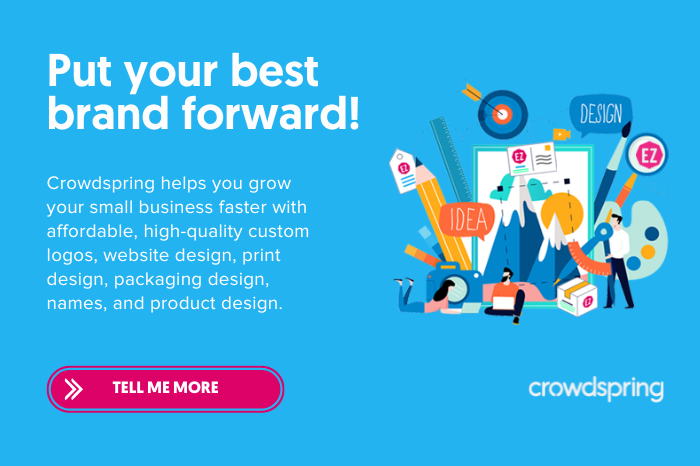5 Important Website Design Features Your eCommerce Site Must Have To Succeed

Online Commerce (eCommerce) is on a tear.
Frost & Sullivan reports that annual B2B eCommerce will reach $6.7 trillion by 2020. Meanwhile, eMarketer estimates that global retail eCommerce will reach $25 trillion in 2019.
With so much to gain, eCommerce businesses can’t afford to lose sales due to poor website design.
For most websites, there are established best practices that can help you build a useful, functional site.
But eCommerce websites are unique. They must manage inventory, process payments, and provide a convenient shopping interface.
And they need to work harder to overcome the inherent uncertainties of the internet to inspire consumers to part with their hard-earned cash.
The bottom line is that eCommerce sites must play by a different set of rules than a typical website.
Now, before we continue, let’s briefly talk about price.
Some business owners worry that the cost of professional website design can be prohibitively high.
Many design companies and agencies indeed charge tens of thousands of dollars for their services. But this isn’t universally true (crowdspring’s custom website design projects start at just $899, including all fees).
So, if you run an eCommerce business and want to realize your eCommerce business’s potential fully, focus on these important 5 website design features.
1. Streamlined navigation
You’d probably leave if you walked into a cluttered store where shelves are overwhelmed with merchandise and no semblance of order.
That’s not a pleasant shopping experience.
An E-commerce site with poor navigation is the equivalent of a cluttered, messy store.
It’s not enough to have a great business name and sharp-looking business logo and call it a day. If your homepage isn’t well designed and fails to offer a clear path to help shoppers find what they’re looking for, they will leave.
And while effective navigation design is an important factor for all websites, it’s particularly important for eCommerce sites that sell various products.
So, let’s talk specifics…
Design tiered, common-sense menus

Image courtesy of PetSmart
Don’t throw everything and the kitchen sink on your homepage. Visitors may get overwhelmed and leave rather than forge through the chaos.
Instead, provide an organized, tiered structure with just a few main categories at the top (home page) level to allow visitors to discover your products easily. Consider expanding drop-down menus to reveal more options once the customer has made their initial selection.
For instance – PetSmart allows users to shop by brand, pet, pet services, or sale items. These four categories provide gateways to detailed menus.
Filters make finding specific items easy

Image courtesy of Zappos
If you offer a particularly wide inventory, you may want to offer additional filters to narrow people’s search to specific parameters.
For instance, most major shoe eCommerce retailers allow you to filter by price, color, heel height, size, and style. Furniture and home goods sites allow you to filter by price, width, height, and color – among other factors.
Filters save users time and frustration by eliminating the need to scroll through dozens, if not hundreds, of inappropriate search results.
Embrace the search bar

Image courtesy of Target
The king of shopping navigation tools is, of course, the almighty search bar.
Including a search bar on your homepage allows visitors to immediately begin a targeted search for the item or service they want.
There’s no tedious clicking through many layers of menus – you just enter your search criteria, and away you go. Consumers value the ability to search for exactly what they’re looking for without beating around the bush.
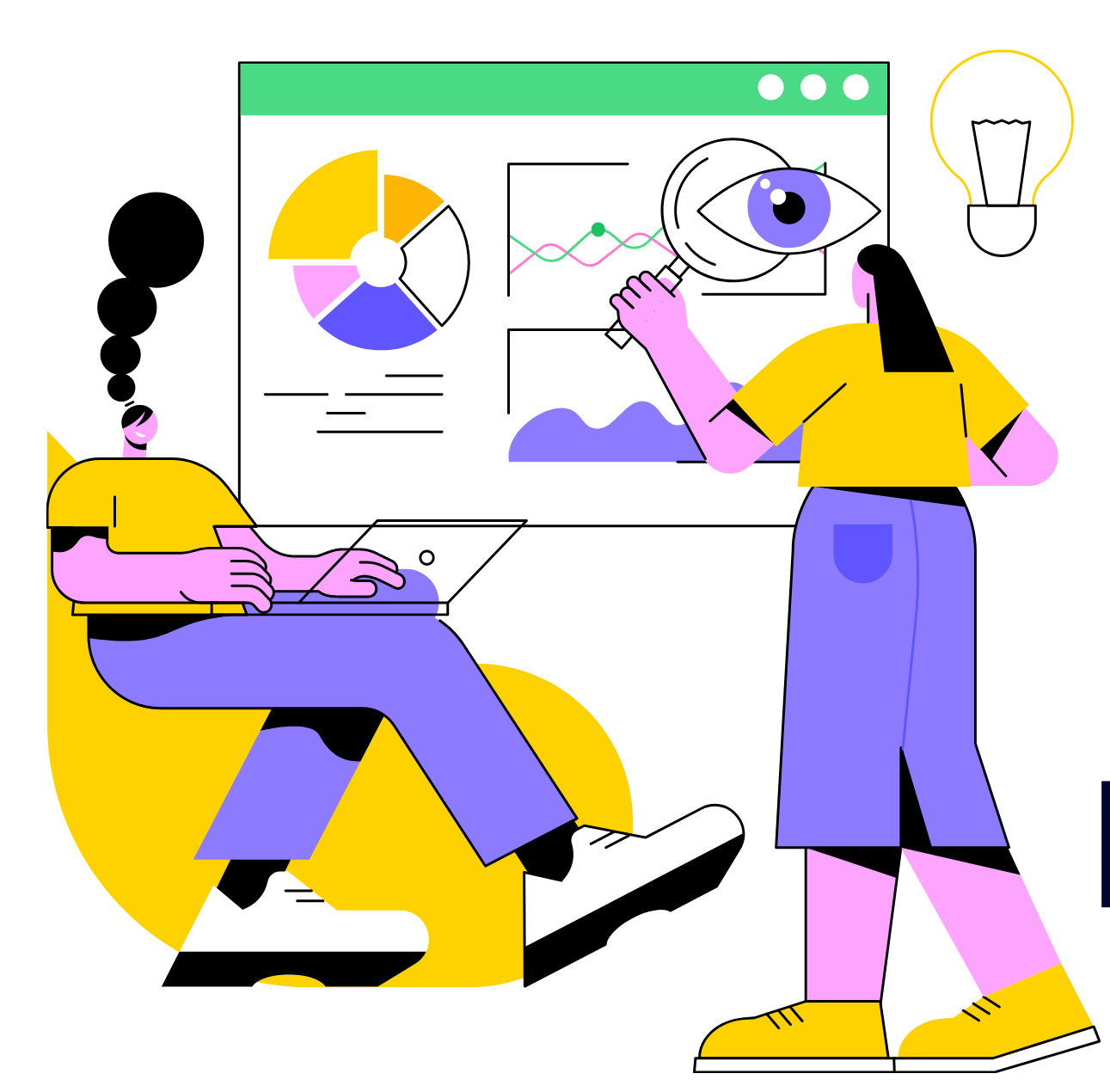
We just emailed the info to you.
2. Live chat

Image courtesy of Chico’s
We’ve all walked into a store and been greeted by a friendly employee. It’s Retail Etiquette 101.
Live chat can act as that friendly, discreet employee on your website.
The impersonal nature of online retail raises concerns. “How do I know if this website is a scam?” “Will they just take my money, and I’ll never hear from them again?”
But live chat reassures consumers that real people are happy to help on the other side of the screen.
And, when a visitor has a question or technical issue that needs to be resolved before making a sale, the immediate assistance live chat can remove friction so the sale can proceed.
A study by customer support platform ZenDesk reported that Live Chat provides the highest level of customer satisfaction. People don’t want to have to pick up a phone anymore – or wait for an email response.
But they do value instant feedback.
So, consider adding live chat support to your eCommerce site. (But only add live chat if you have the support resources to cover it. Waiting for a live chat rep that never shows up is infuriating.)
3. Strong product photography
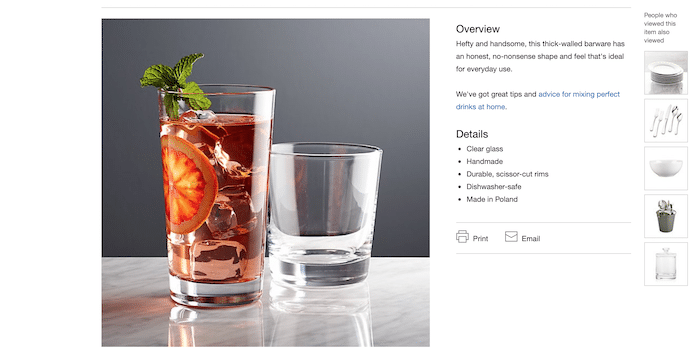
Image courtesy of Crate & Barrel
Most people aren’t comfortable buying an item sight unseen.
We work hard for our money. And, when we part with it, we want to be sure that we’re getting what we want in return.
And that’s where eCommerce sites struggle to compete with the brick-and-mortar shopping experience.
In a physical store, customers can pick up items, try clothing on, and make instant, side-by-side comparisons with similar products. But there’s no way to touch the items for sale online.
The best way to overcome this deficit is by incorporating awesome photos into your eCommerce website design.
Remember that product photos are part of your company’s brand identity – pick the best ones to reflect your unique identity.
Design your website layout to feature product photos in a user-friendly way. The most popular options are photo grids or vertical lists. (Avoid photo carousels that take a long time to load and restrict easy viewing.)
As for the photos themselves… Provide well-lit pictures of each item from every angle. Provide close-ups of important details. And most importantly, include pictures of the product in use so that users can envision that item in their own life.
We also recommend featuring photos of your real-life team. Seeing the real people with whom they’re doing business helps reassure customers and build trust.
Chad Reid, Director of Communications and JotForm explains:
I’ve worked for a few different ecommerce companies now, and each time we overhauled our About pages we saw an uptick in sales.
Transparency builds trust. Trust encourages sales. It’s that simple.
So, visibly feature your team.
4. Safe and easy check-out

Image courtesy of ConversionXL
Entering your credit card info online can be nerve-wracking.
From low-level scam artists who just take your money and run to sophisticated hackers and identity thieves… the internet is a scary place.
Every eCommerce business should strive to do all it can to provide a safe and convenient online store – from easy-to-use e-commerce forms to a secure check-out process. If you’re not an expert in online retail security, this probably means using a hosted check-out.
Hosted check-out services handle all of your secure transactions for you. So, there’s no need to reinvent the wheel. (Or, in this case, secure encryptions and sensitive data storage.)
One potential drawback of a hosted checkout is that it might limit your control over the user interface. However, it’s important to consider the security aspect. Hackers could potentially use your server for cyber-attacks like phishing and spam. Opting for a secure server safeguards all information and transactions from unauthorized access, providing an essential layer of protection for your operations.
Additionally, familiarity breeds confidence when it comes to online shopping. So, a familiar-looking check-out page will likely work in your favor.
In addition to providing a secure check-out process behind the scenes, it’s in your best interest to let your customers know that their shopping experience will be safe. The easiest way to do this is with secure check-out badges.
If your hosted check-out provider has a badge, feature it prominently near any calls to action.
If you’re using email for communication, ensure email authentication protocols are enabled to avoid falling into phishing traps.
Investing in a secure user experience – and telling your customers about it – will inspire confidence and serve your eCommerce business well.
5. Social proof (customer reviews)

Image courtesy of Sephora
Today’s consumers rely on social proof when making online purchases.
We don’t know the people running most online stores. We can’t touch the merchandise. And online returns are often a hassle.
But reading reviews from other customers gives us a window into what the product is like. Online reviews usually include the pros and cons. But, they may also share additional information about the item in the context of use.
A 2017 study from Spiegel Research Center shows that 95% of shoppers read online reviews before making a purchase. This is why you should be building a review platform right into your eCommerce site, as we do with our crowdspring reviews page.
Make it easy for visitors to find and leave reviews from other users. These reviews should be paired with the product being reviewed so shoppers can see the social proof and learn more without leaving the product page or your forms and checkouts.
Social proof is essential to building comfort and confidence in online purchases. So integrate it into your eCommerce site.
Design Done Better
The easiest way to get affordable, high-quality custom logos, print design, web design and naming for your business.
Learn How to Grow Your Business With Beautiful Design