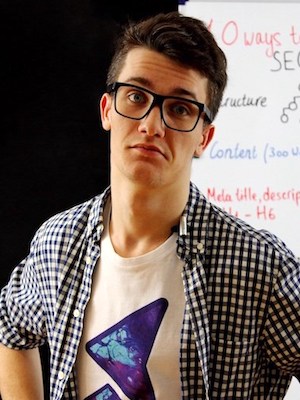
Presentations can be challenging and rewarding at the same time. One of the most vital things to consider when giving a presentation is your audience. Not only do you need to create a clever and creative array of slides to keep your audience engaged, but you also need to consider the way you speak to them.
Most presentations follow a specific format. A useful PowerPoint presentation typically has an outline with a clear beginning, middle, and end. The end is where you utilize your call-to-action to compel your audience to respond positively and take desired next steps.
Here are a few suggestions to keep your audience glued during your next presentation.
1. Don’t boast about yourself
One of the most off-putting aspects of a presentation is when presenters frequently talk about themselves. It is easily interpreted as a bid to inflate their own profiles. Avoid this at all costs. Boastful presenters often leave a bitter taste in the mouths of their audience. It’s a bad first impression for those who are meeting you for the first time.
Past the introduction to share who you are and why you’re qualified to talk about a specific subject, delusions of grandeur will only chip away at your credibility. If you have done something great and want to talk about it, work it into a creative story or a short anecdote.
2. Do your research
More often than not, novice presenters give a presentation aimlessly without a sufficient level of research (or hands-on knowledge). It’s essential to do your homework, especially for the Q&A section at the end of your presentation when audience members may ask questions about the topic you have just discussed. Keep in mind that questions may not be directly related to your presentation. It’s also advisable to learn as much as you can about your audience before presenting to them.
3. You can never be too prepared
“By failing to prepare, you are preparing to fail,” Benjamin Franklin once said. Presenters who are not adequately prepared make it known due to their poor transitions between talk points and accompanying slides. They may also find themselves relying too heavily on the PowerPoint instead of delivering a natural flow of information. It’s essential to devise a plan of action before giving a presentation. This will help calm your nerves and help you look professional. You will not only add value to your presentation due to the knowledge you pass on, but it will also boost your reputation.

4. Be more interactive
Preparing for your presentation also means considering ways in which you can build a connection with your audience. Reviewing talk points might make your presentation perfect, but it also runs the risk of rendering it dull. Interacting with your audience, finding common ground, and encouraging them to participate makes all the difference. As a result, they will find this added level of engagement much more enjoyable.
5. Add visuals to boost engagement
Compelling multimedia (e.g., images, gifs, videos, infographics, etc.) will help people remember what you are talking about during your presentation. If your presentation is numbers-heavy, use data visualizations to clarify talk points and add context. Visual content will also add simplicity to your talk, which helps your audience digest a lot of information. Create or utilize existing online templates instead of building PowerPoint presentations from scratch (which is often too time-consuming and stressful).
Here are few online tools that can help you create your next presentation with more ease.
- Piktochart: Create infographics, flyers, posters, presentations and reports easily with absolutely no design experience.
- PoweredTemplate: Download and create presentation templates, slides, backgrounds, brochures, flyers, diagrams and charts at affordable prices.
- Canva: Use their graphic design tool with drag-and-drop features and layouts to design, share and print business cards, logos, presentations and more.
6. Close with clarity and a call to action
What is the purpose of your presentation? What can attendees expect to learn? Ensure this is clarified upfront along with key discussion topics and a solution with a call to action (CTA). A closing slide with a call to action can reemphasize the purpose of your presentation. If you’re too vague, your message will fall flat and result in inaction from your audience.
Dmytro Spilka is a CEO at Solvid and founder of Pridicto, a web analytics startup that enables users to forecast web traffic, monitor vital metrics in one place and set visual traffic aims. His work has been featured in numerous publications, including Entrepreneur.com, HuffPost, TNW, Business.com and B2C. Connect with @spilkadion Twitter.
© YFS Magazine. All Rights Reserved. Copying prohibited. All material is protected by U.S. and international copyright laws. Unauthorized reproduction or distribution of this material is prohibited. Sharing of this material under Attribution-NonCommercial-NoDerivatives 4.0 International terms, listed here, is permitted.




