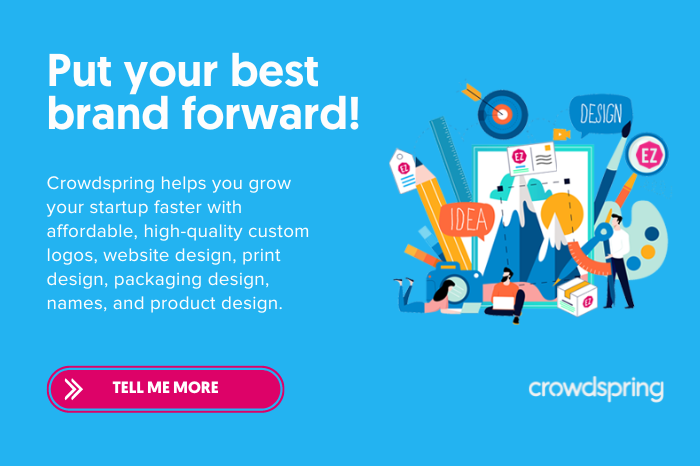4 Biggest Challenges of Working Remotely and 13 Strategies to Overcome Them

You dream of the free-range, work-from-home life.
You even have friends who work from home and envy their freedom.
Remote work provides flexibility and freedom you may not find in an office.
The truth is, 10 years ago, most people had to go out of their way to nail down a career that allowed them to work remotely.
But times have changed. As we previously shared,
A recent report from Global Workplace Analytics reveals:
- Regular telecommuting grew 115% in the past decade, nearly 10 times faster than the rest of the workforce.
- Forty percent more U.S. employers offered flexible workplace options than they did in 2010. Still, only 7% make it available to most of their employees.
- Employers can save over $11,000 per half-time telecommute per year. Across the existing work-at-home population, that potentially adds up to $44 billion in savings.
But, before you spruce up your home office and pack away your work attire, you should know about the biggest challenges of being a remote worker and consider if it’s the right path for you.
What are the top challenges for remote workers?
- Lack of communication leaves you feeling isolated.
- Increased interruptions can affect your focus and productivity.
- Working too much can lead to poor work-life balance.
- Decreased movement causes poor health habits and sedentary living.

Here are the four biggest challenges employees face in working remotely and 13 helpful strategies that can help you overcome those challenges.
Challenge #1: Lack of communication leaves you feeling isolated.
As humans, we’re wired to connect.
But what happens when you’re physically disconnected from your team?
A 2019 report, shared that 70% of remote workers feel left out of the workplace. In fact, Buffer found that loneliness is the second biggest challenge remote workers are facing.
The physical separation of coworkers has led to more employees feeling like they don’t have friends at work.
This is especially true for young startups that have small teams. New businesses can be lonely for both the owner and employees. As we pointed out in our guide on starting a business,
There’s a time in almost every entrepreneur’s career when you feel like you’re going it alone.
When you first start your business, there’s a good chance that you will be.
For your business to scale and grow, however, you’ll need help.
Developing strong communication practices to improve employee engagement is difficult for entrepreneurs and employees, especially in young, small companies. This is especially difficult in fast-growing companies and when working from the office is difficult or impossible, such as during pandemics.
But without strong communication, it’s nearly impossible for either the employee or the company to succeed and create a sustainable business.
Isolation Tip #1: Get out of the house daily.
Working from home sounds great until you realize you haven’t left your house in days.
While working in your home, forgetting about the world outside your walls is easy.
Open up some of your windows to let in sunlight and fresh air. Take time throughout your day to go outside, even if it’s just a 5-minute coffee break on your patio.
A simple hello to a neighbor can go a long way in maintaining mental health and boosting productivity.
Isolation Tip #2: Consider other workspaces.
Remote work doesn’t have to be done only from home or at all.
Consider a co-working space.
In 2018, the number of co-working spaces in the United States increased by 16 percent. This happened partly because coworking software has made opening an easy-to-use coworking space much easier.
Feeling connected with others is one of the biggest reasons people pay to work in a communal space.
Co-working spaces allow you to work among others, creating a sense of community – even if a location is your only connecting factor.
Look for spaces with flexible hours and amenities. Typically, the most popular places have powerful coworking space software that helps you book conference rooms, check schedules, reserve tables, and more.
Free Business Startup Kit
Receive six actionable guides, including a how to start a business checklist, detailed comparisons of LLCs, corporations, sole proprietorships, and partnerships to determine the best fit for your business, plus insights on crafting a compelling pitch deck to attract investors.
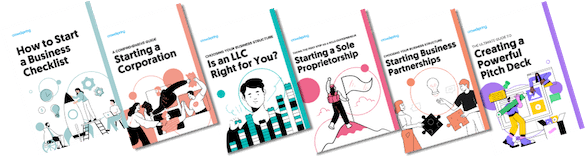
- How to Start a Business Checklist
- Starting a Corporation Guide
- Is an LLC Right for You?
- Starting a Sole Proprietorship
- Starting Business Partnerships
- Creating a Powerful Pitch Deck
Isolation Tip #3: Join a community-based networking group.
Few people understand the remote work life like other remote workers.
When you work in an office, impromptu water cooler chats happen regularly.
Home-based workers have to intentionally schedule a time for conversation and connection with friends and colleagues.
Joining a community-based networking group can help. These groups can provide a community of colleagues.
And, over time, these colleagues may become the people you reach out to for advice, recommendations, and support. (Not to mention a friend to meet at Starbucks.)
Challenge #2: Increased interruptions can affect your focus and productivity.
Working from home means having to navigate the interruptions that accompany it. (Although research does show that most workers believe they are less distracted at home, compared to a corporate office.)
Managing home life’s distractions while remaining productive at work can be challenging.
Distractions Tip #1: Create a dedicated office space.
Plan your workspace. Set aside a room or desk to consistently use while working from home. Having a dedicated home office helps your brain transition into work mode.
If you don’t have a dedicated workspace, consider developing a “starting work” routine that can duplicate similar mental results.
Distractions Tip #2: Time block your day.
You are most at risk of distractions when transitioning from one task to the next. Time blocking your workday can help.
Schedule every hour of your day. Doing so will eliminate the chance for you to ask, “What should I do next?” which can be a breeding ground for distractions and wasting time.
When scheduling your day, be sure to include scheduled breaks. The science is clear, scheduled breaks help improve physical and emotional health, prevent fatigue, restore motivation, and increase productivity and creativity.
Distractions Tip #3: Manage tech distractions.
Today’s tech is awesome.
And incredibly distracting.
If not controlled, you may experience a symphony of notifications via email, apps, web browsers, text messaging, and more.
Even the most disciplined remote worker can have a hard time staying on task amongst it all.
Do yourself (and your job performance) a favor and minimize these alerts to specified times. Most phones have a quiet mode, and emails offer a feature to pause your inbox until you are ready to dedicate time to it.
And perform a periodic computer clean up to get rid of unnecessary apps, games, browser extensions, and files.
Distractions Tip #4: Develop a kid-wrangling plan.
The most obvious tip for avoiding distractions caused by our kids is to hire childcare during work hours. However, that isn’t always an option.
Many remote employees around the globe find themselves working with their children at home.
This can present some challenges, especially for employees who regularly communicate with customers and potential customers, such as those in customer support and sales.
Remember that your company’s brand identity is everything visual about your company. That includes what customers and prospects see on their Zoom calls with you.
It’s awkward if you’re trying to resolve a problem for a client paying your company for a service or product while your kids are running around screaming in the background or your dog is barking because they want to go outside.
If you have another working adult in the house, get creative with your schedules as much as possible so that you can split childcare duties.
Plan some of your breaks to be spent with your kids. This allows them to get energy out while having face time with a parent. Likewise, dedicate some breaks to be kid-free so you can take a moment to decompress.
Challenge #3: Working too much can lead to poor work-life balance.
Perhaps the biggest appeal of working virtually is the desire to gain control of your work/life balance.
In theory, it would seem that working from home would free up time (and money!) spent in commutes to dedicate to other areas of your life.
But, always having access to your office can blur the lines between when you are working and when you are not working.
A recent report shows that unplugging after work is the biggest challenge for remote workers.
Work-Life Balance Tip #1: Set and keep a schedule.
Many remote workers, who have the flexibility to work from anywhere, feel pressured always to be available.
This can be especially challenging if you work on a different schedule (or in a different time zone) than the rest of your team.
Create boundaries. Set a hard start and end time for your workday and put them on your calendar.
Simply letting your team know exactly when they can and cannot reach you will go a long way toward establishing your work-life balance.
With working hours set, you can plan personal activities, wake up and go to bed at the same time every day, and work a manageable number of hours.
When you first set your schedule, plan to be flexible. If things are consistently coming up during your off-work period, revisit your schedule, and make appropriate changes.
Work-Life Balance Tip #2: Perform a morning routine.
Morning routines are important.
So, get ready for work.
Remote workers have the wonderful perk of avoiding a mad rush in the morning to commute to work on time.
It can be tempting to use that extra time to catch extra sleep – but consider engaging in a morning routine, instead.
Get ready for the day like you would if you worked in an office. Completing normal morning tasks like showering, making coffee, getting dressed for work, and having breakfast help to prepare you for a productive workday mentally.
Work-Life Balance Tip #3: Take regular breaks.
Take a break.
Your brain and body perform best when they get regular breaks from work. Stand up, stretch, pop outside for some Vitamin D.
No matter what you do on that break, it will help energize you and ready your brain to tackle your to-do list or inbox with a fresh perspective.
Many people find success using the Pomodoro Technique, which follows this method:
- Choose a task.
- Work on it for 25 minutes.
- Put a checkmark on a sheet of paper after the 25 minutes are up.
- Take a five-minute break. (This marks the completion of one “Pomodoro” sprint.)
- After every four Pomodoro sprints, take a longer break.
- Continue this throughout the day until your workday is over.
Challenge #4: Decreased movement causes poor health habits and sedentary living.
Remote work can take a toll on your physical and mental health.
With an all-access pass to the kitchen, long working hours, and the temptation to work in bed, it can be easy to veer from a healthy lifestyle.
Healthy Lifestyle Tip #1: Consider standing.
Sitting all day is terrible for your health. Whether at home, in the office, or tackling your job duties from a tropical beach, lengthy periods of sitting can have dangerous effects.
Consider a standing desk to help combat a sedentary lifestyle. Standing desks provide the opportunity to remain productive while switching back and forth between a seated and standing position.
Don’t have the budget for fancy new office furniture? Check out this solution for less than $25.
Healthy Lifestyle Tip #2: Exercise.
According to the U.S. Census Bureau, remote employees save an average of 26 minutes by avoiding a morning commute.
Use this time saved to move your body.
It is no secret that regular exercise helps us to feel better and operate with more energy. A healthier employee is a more productive employee.
Remote workers tend to be more productive than their office counterparts. Investing a little time and effort into movement can further boost your productivity.
Exercise is good for your body, mind, and job security.
Healthy Lifestyle Tip #3: Don’t fall prey to the kitchen.
Food can be a remote worker’s biggest temptation.
Many workers find themselves over-snacking at their workstations. But others get so caught up in their workload that they forget to eat.
Because both over-eating and under-eating can cause health issues, consider these tips:
- Create a meal plan: Plan your weekly meals and snacks. This helps you to achieve a balance in your diet and keep takeout at bay.
- Restrict caffeine and increase water: You don’t need to ditch your dose of caffeine, but it’s important to keep hydrated. Drinking water can help fend off snack cravings. So don’t go overboard with your coffee; add water to your day.
- Eat on schedule (and not at your desk): Schedule breaks for meals and snacks so you’re less likely to skip. Stepping away from your desk to eat also contributes to your needed daily breaks.
Remote work can be rewarding and productive, despite the challenges. So, use these tips to reap the benefits of distance working while maintaining productivity at work.
Design Done Better
The easiest way to get affordable, high-quality custom logos, print design, web design and naming for your business.
Learn How to Grow Your Business With Beautiful Design