Are you tired of your email app that serves up a barrage options for sweeping, marking, moving, and categorizing each message that flows through your inbox, giving you a headache to view in seven different ways? Many free mail clients are so overwhelmingly clunky that they are taxing to use and a productivity killer of epic proportions.
Thankfully, there are email apps out there that make email simple, beautiful and functional. Here’s a look at our top 5 picks:
Gmail
Google’s native Gmail client is a crowd favorite. It supports multiple accounts (including both Gmail and IMAP) complete with a unified inbox option; allows thread muting; offers a homescreen widget; and it has actionable notifications.
You’ll appreciate an organized inbox that sorts social and promo messages into categories and a spam blocking feature that keeps your inbox clutter free. Gmail also offers 15GB of free storage so you won’t need to delete messages to save space anytime soon.
Cloudmagic
If you need an email client that will make you more productive, Cloudmagic is it! Not convinced? Ask one of their 3 million users . . . and counting. This simple, beautiful and blazing fast email app works with Gmail, Google Apps, Exchange, Outlook, Office 365, Yahoo, IMAP and iCloud. It also works across all of your devices: Mac, iOS or Android.
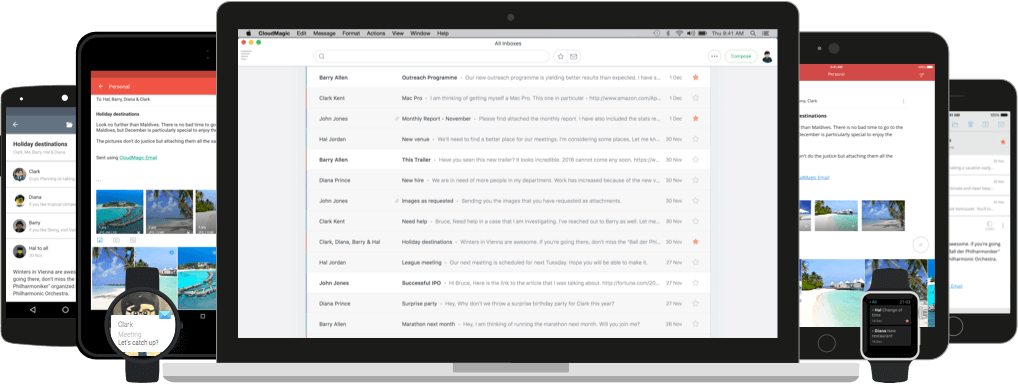
Cloudmagic easily connects with your favorite tools which means you can save emails to Wunderlist, Todoist, Evernote, Trello, Zendesk, Salesforce.com, Asana, and more. But it get’s better – this minimalist app packs a productivity punch while going easy on battery and data. Emails are pushed from the cloud instead of constant polling. The only real downside is that you cannot easily mark spam as Junk email (instead, you move it to the Junk Folder).
Boxer
Boxer can easily become your go-to email client for mobile productivity. Boxer’s integrated suite of mobile email, calendar, and contacts apps work together to help you be more productive on the go. Like most high quality email clients on the market it does support all account types across iOS and Android phones and tablets. The only thing it seems to be missing is the highly sought-after snooze feature, an option first introduced by now defunct Mailbox.
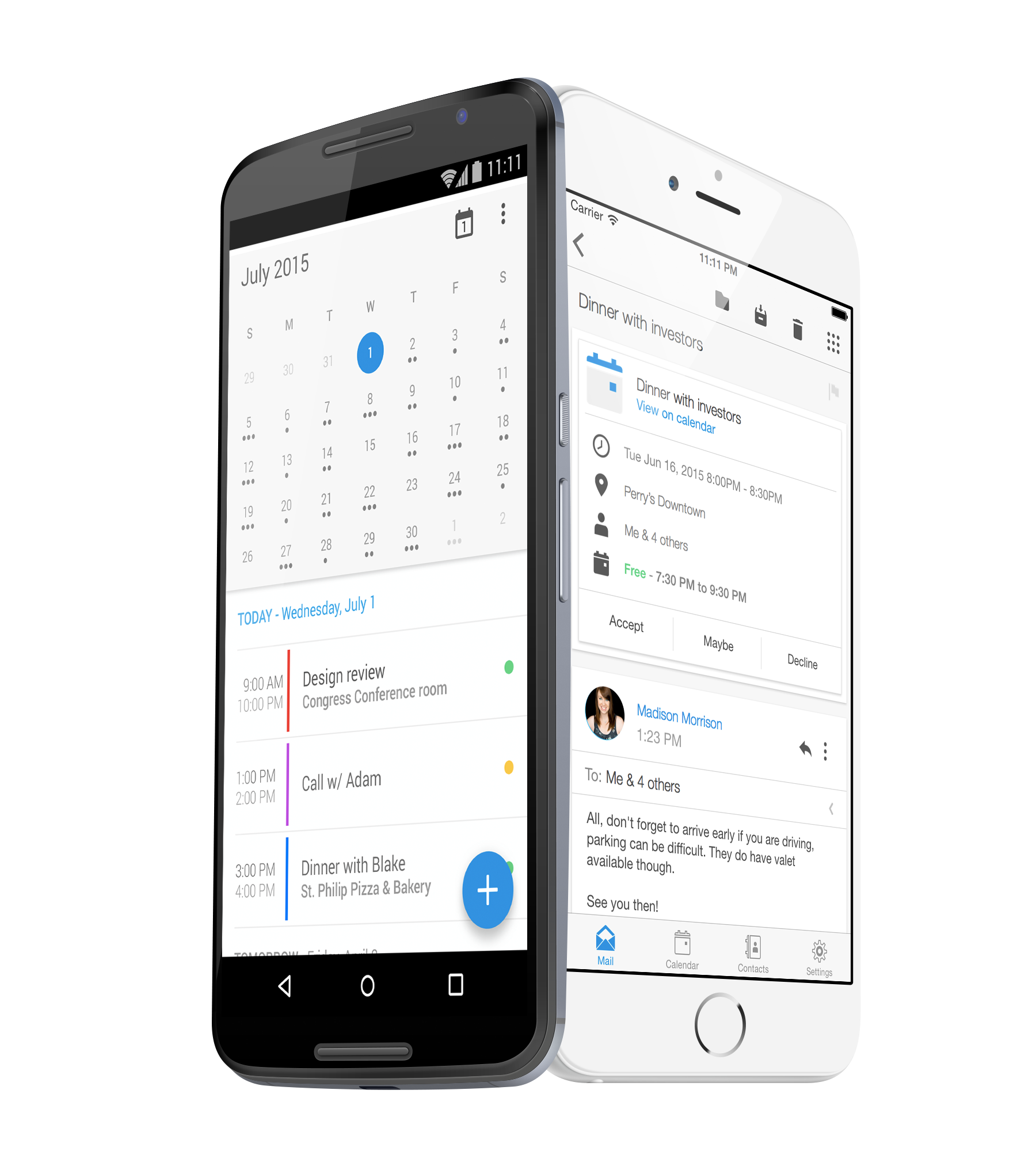
Airmail
Airmail for Mac and iPhone is all about customization. Airmail’s frictionless workflow will let you do anything you can imagine — it offers the highly coveted snooze feature, filters, and third-party app integrations. You can also set per inbox notification sounds, bouncing emails and alter Gmail folder mapping.
Mailbird
Mailbird, a desktop email client for Windows 7, 8 and 10, is an amazing platform where all the apps and tools you already use to communicate, plan, and more can work together. Mailbird’s seamless integration with Google and Sunrise calendar apps lets you easily schedule meetings and combine multiple calendars. Not to mention, integration with the WhatsApp instant messaging app helps you stay connected.
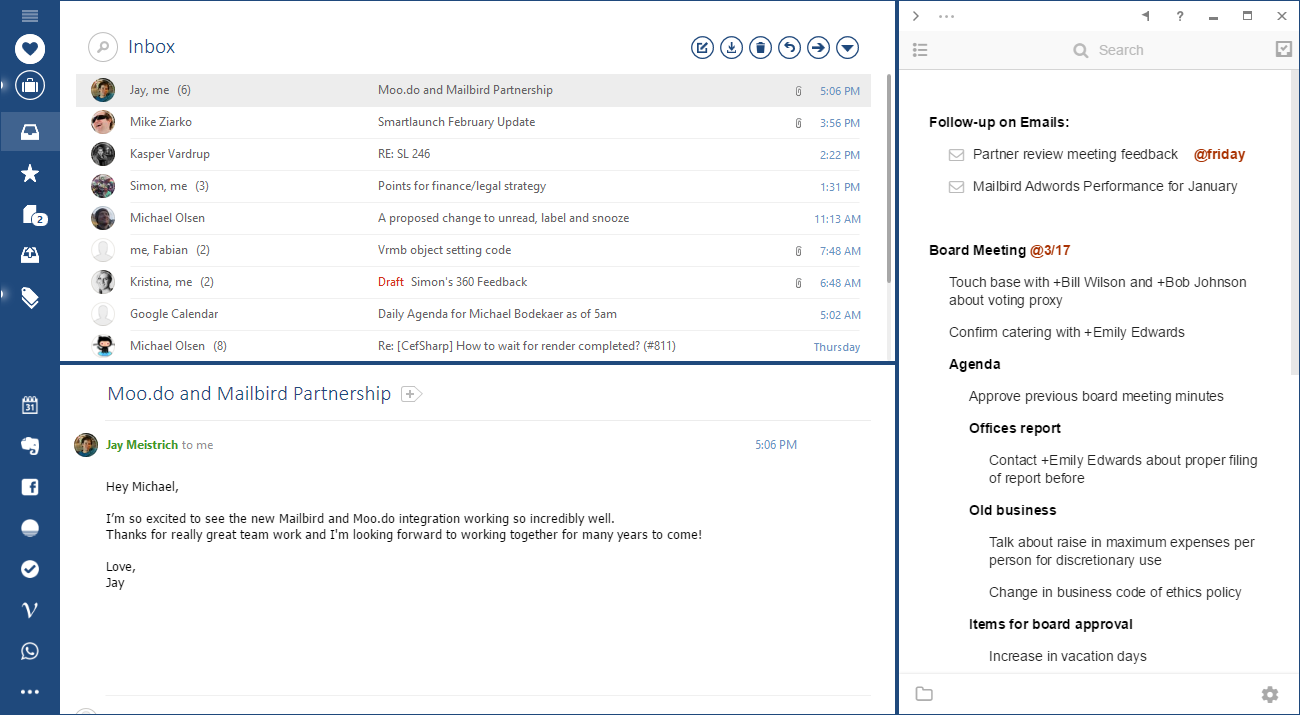
If you prefer a specific inbox design, Mailbird includes multiple layouts to match your style and how you work., Best of all, Mailbird version 2.0, includes new features such as email snooze, video meetings and speed reader.
© YFS Magazine. All Rights Reserved. Copying prohibited. All material is protected by U.S. and international copyright laws. Unauthorized reproduction or distribution of this material is prohibited. Sharing of this material under Attribution-NonCommercial-NoDerivatives 4.0 International terms, listed here, is permitted.








