Ranking for those competitive keywords and optimizing your landing pages for conversions is undoubtedly an effective way to grow your traffic and increase sales.
But what if I told you there’s something other than your site you should be optimizing that so many marketers miss?
Table of contents
One of the most powerful ways to create a more effective sales funnel is to analyze and optimize your branded search. In this article, I’ll share why branded search is so important and how it can help you improve your rankings and sales.
What is branded search?
Branded search refers to the search queries that contain your brand name or product name.
In most cases, branded search queries are used by people who already know your brand, or are at the very least familiar. Those searching your brand name directly are more likely to convert into customers compared to those who randomly find you in search.
As such, branded search is a huge (albeit neglected) part of any sales funnel: About 50% of people will type [brand name reviews] or something similar in Google before buying (source: Google.)
Here’s a very detailed tutorial on how to research and act upon your branded search queries:
Find (and organize) your branded search queries
When someone searches for your brand, what do they find? The results say a lot about your brand, site, and products.
Fortunately, it’s pretty straightforward to find out.
Note: This step will likely require a lot of time but the good news is, it should be done once unless you are managing a startup that is about to see an exponential growth which will boost your branded search.
Start with Google’s immediate suggestions
The first step here is to clearly understand what people are seeing when they start typing your brand name in Google’s search box:
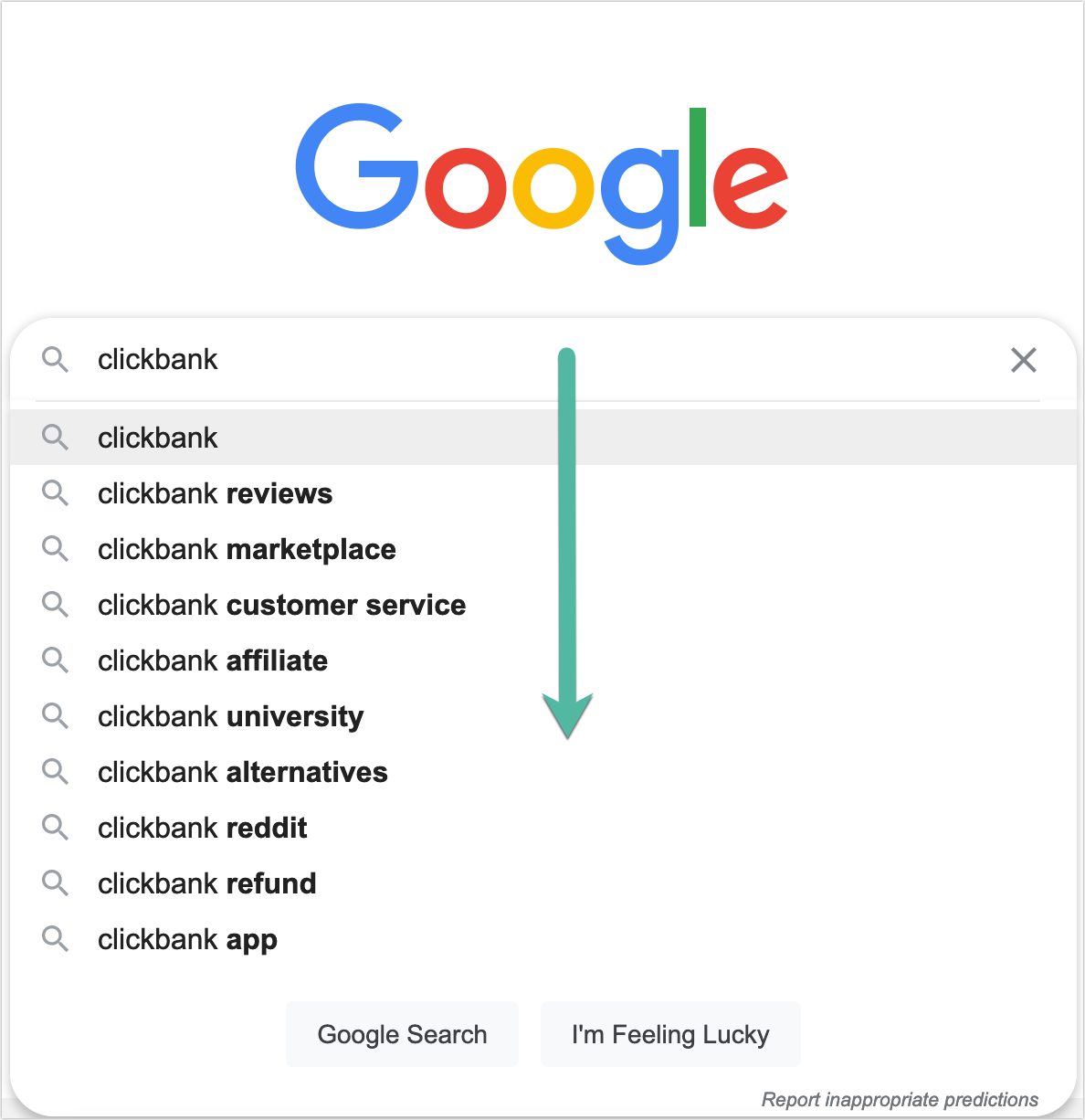
The as-you-type results are called “Google Suggest.”
Google Suggest can tell you a lot about most common buyers’ journeys as it relies on how often each of those queries are being used:
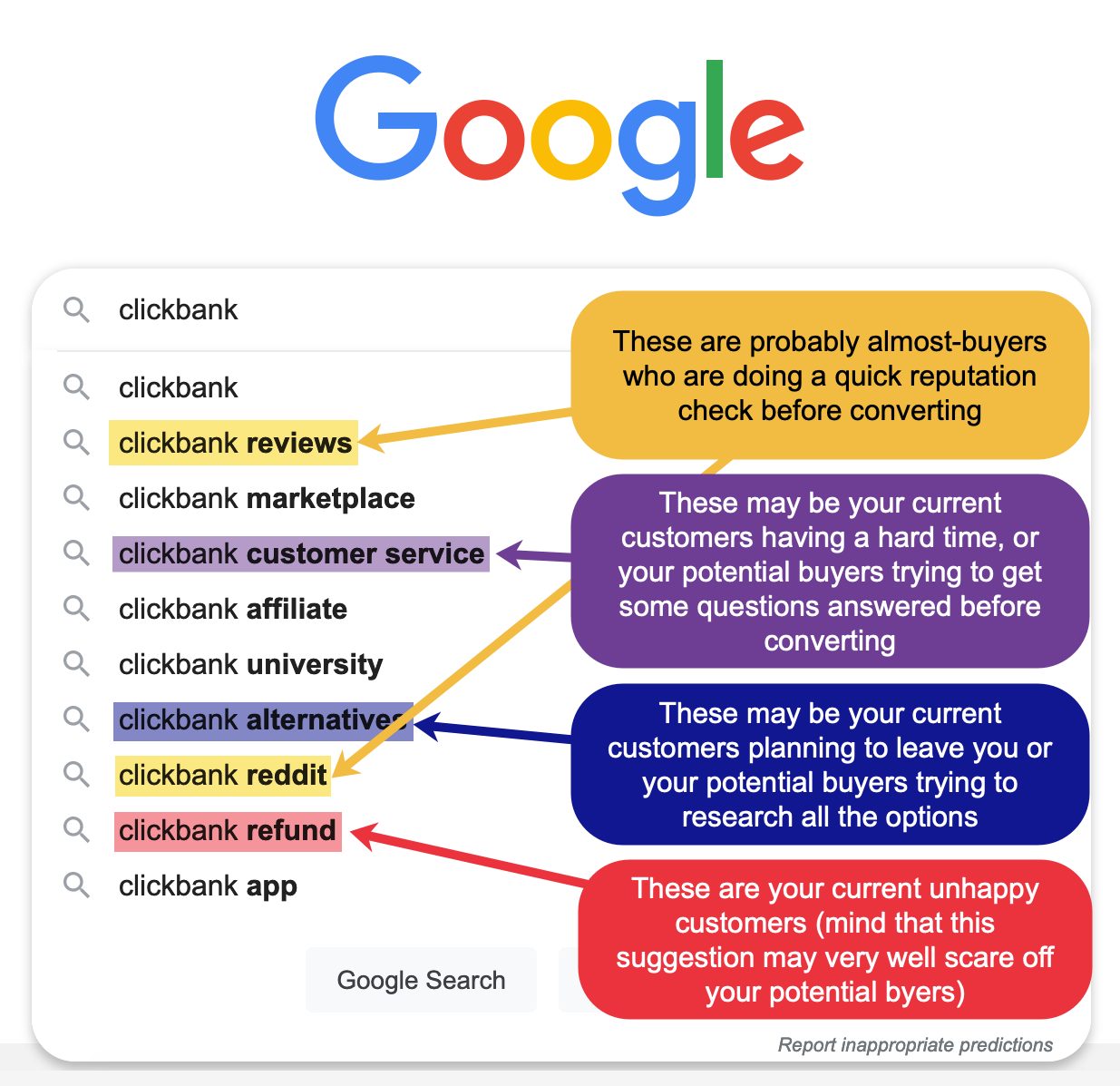
Again it is important to remember that these results are triggered based on searching frequency and trends. If “refund” is included in your brand’s suggestions, this means that enough people are searching for it for Google to take note of it.
Apart from understanding existing searching patterns, these results can also help you evaluate how your branded search can impact those buyers’ journeys.
Let’s say your customer is trying to reach your customer support without ever thinking to consider another company and suddenly he/she sees a competitor suggested and decides to try them instead.
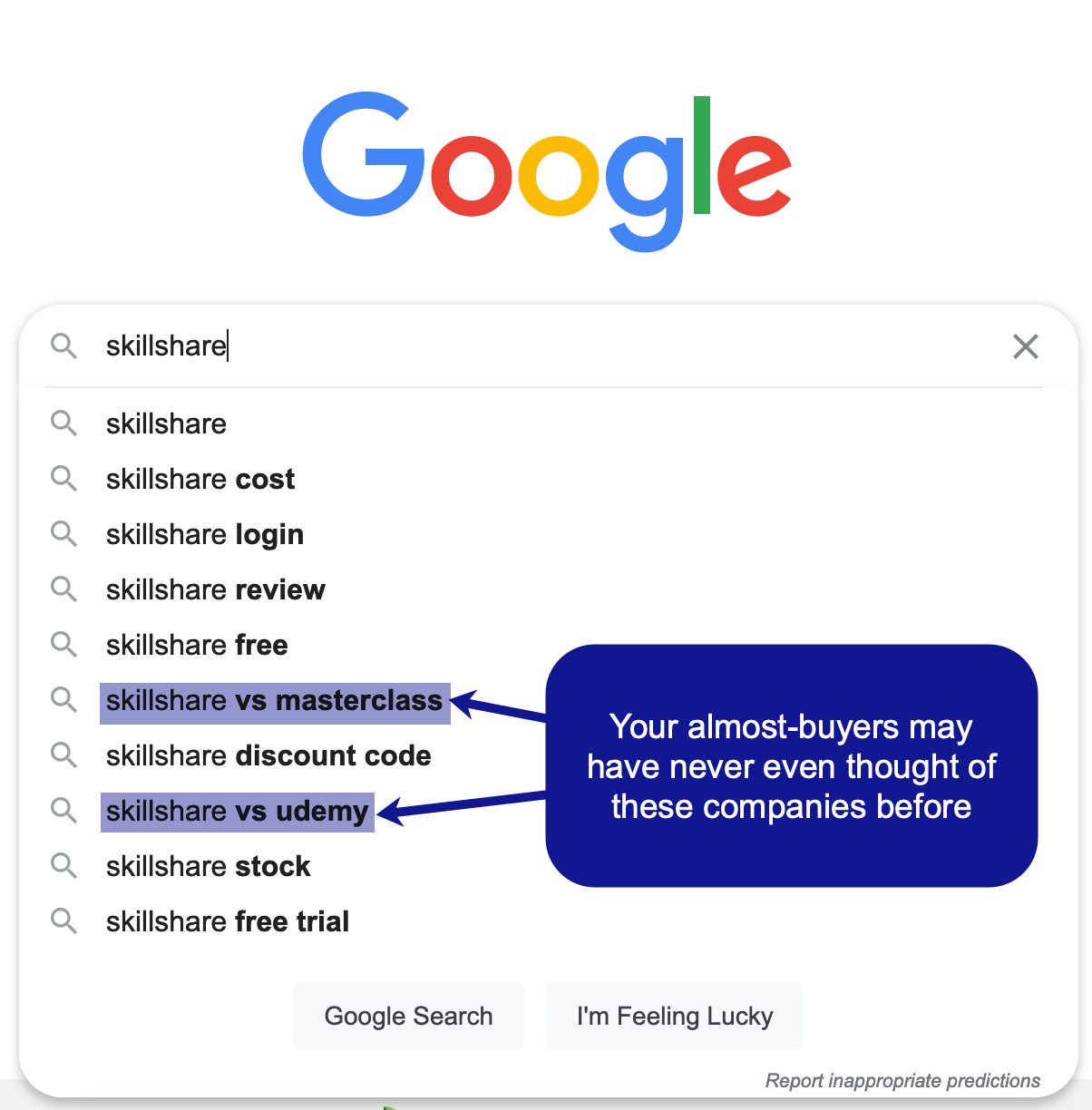
Google’s Suggest results change as people are typing further. For example, if a customer were to type [brand name cost], Google suggests even more queries:
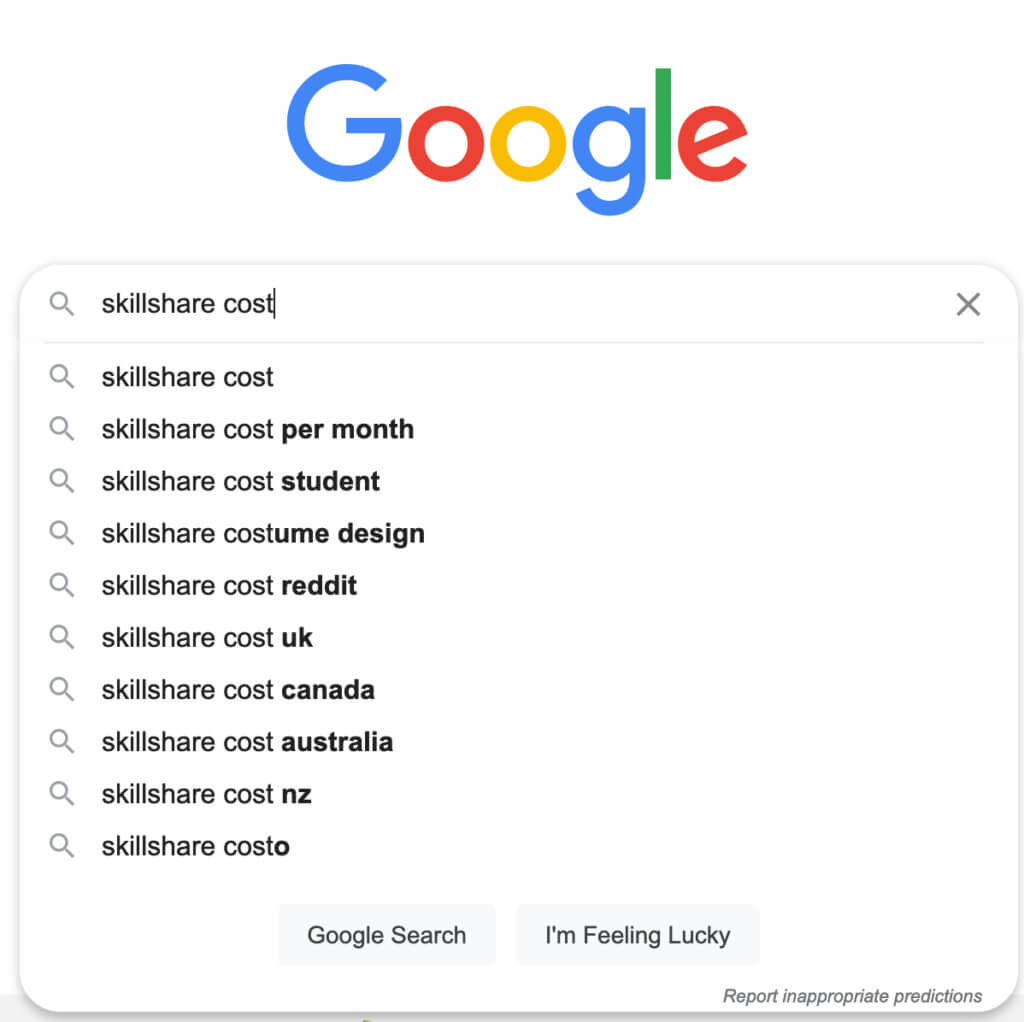
At this point it is important to capture immediate suggestions. You first want to get a lay of the land. Jot down the first 5-10 results that you see when searching for your brand.
Treat your brand as a keyword
Now that we know the immediate impression your customers may get when searching for your brand name or typing it in the search box, let’s dive in deeper.
If your brand name is searched enough for Google to generate search suggestions, chances are it’s also being recorded by keyword research and SERP analytics tools with keywords that are relevant as well.
So here you may want to perform a keyword research using your name. There are a few powerful keyword research platforms out there (and I use many of them on a weekly basis) but for the sake of focus and clarity, I’ll demonstrate the process using one of them, Ahrefs.
Start by typing your brand name in the “Keyword Explorer” tool. Here’s the first screen you’ll get:
The first section you’ll want to click is “Phrase match.” This is where you’ll see all the more-or-less popular search queries that contain your brand name:
Because this example is a an incredibly popular brand, there’s a lot going on, but really what you need to know:
- Keyword: This is the search query that includes your brand name.
- KD (Keyword difficulty): This metric indicates how difficult it may be to rank in top 10 for this search query. Don’t get discouraged here. It’s going to be easier for you to rank your own site for these queries as Google prioritizes brand-owned sites when it comes to brand-driven queries;
- Search volume: This is how many times each search query is being searched every month, on average. This number comes from Google Keyword Planner and it is a good indicator of the popularity of each keyword.
- Clicks: This metric shows how many clicks each search engine result page generates to ranking pages. Not all SERPs (search engine result pages) generate clicks these days as search results have become too informative and interactive. I’ve talked about this in much detail in my previous CXL column.
While there’s a lot of more data, these are the main metrics I focus on and record in my spreadsheets. There’s also a handy filter allowing you to clearly identify most common searching treds, i.e. which words usually show up in search queries next to my brand name. You can click any of these words to see search queries containing your brand name AND this word:
Once you’re happy with your searches, you can export all of these search queries into an Excel spreadsheet to start organizing them.
In addition, there are three more notable sections that are worthwhile to explore.
- Search suggestions: These will show ALL search suggestions that show up in Google for your brand name as people keep typing.
- Questions: These are branded search suggestions and search queries that are phrased as questions
- Newly discovered: As your brand grows, keep an eye on this section as it will include newer search queries. This will allow you to identify new search trends. This is also a good section to monitor after redesigns and new product launches.
All of these sections will look the same as I described above.
Larger brands with lots of keywords in each of these sections will probably have to merge several spreadsheets while noting which category each search query applies to (i.e. search suggestion, question, new).
Research your branded “People Also Ask” results
A “People Also Ask” box is a newer search element that includes related questions. Here’s an example of a brand-driven “People Also Ask” box:
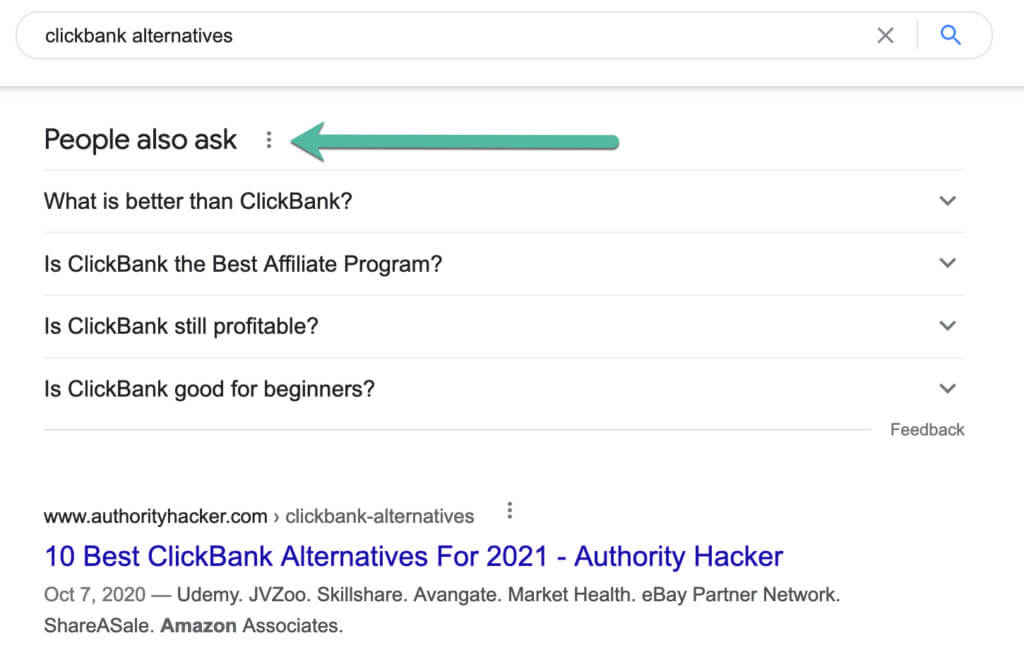
Google doesn’t clearly state how they are coming up with these questions, but from experience these are not questions people actually search. This means these questions will unlikely show up in your keyword research.
I will not try to theorize here as to how Google is coming up with these questions but it is worth noting that Google suggests them as “further research,” so they may not even directly relate to the current search query.
Branded “People Also Ask” results may also influence any buyers’ journey by giving your customers more ideas of what they may be interested in, including your competitors. As such, I suggest including these in your keyword research process. As a general rule, it’s a good idea to rank your pages as answers to as many of these questions as possible:
| Here’s a good example of a brand ensuring a searcher will continue their journey on their site and likely convert. | Here’s an example of an answer which will most likely encourage a searcher to change their minds and re-consider this brand |
I recommend treating “People Also Ask” questions as keywords. I also suggest you keep these terms in a separate spreadsheet and address as many of them as you are able to find in your copy.
This keyword research tool (Disclaimer: This tool is developed by the company I work for) helps you collect “People Also Ask” results for your most important queries, including branded search queries. There are of course, other options depending on your needs.
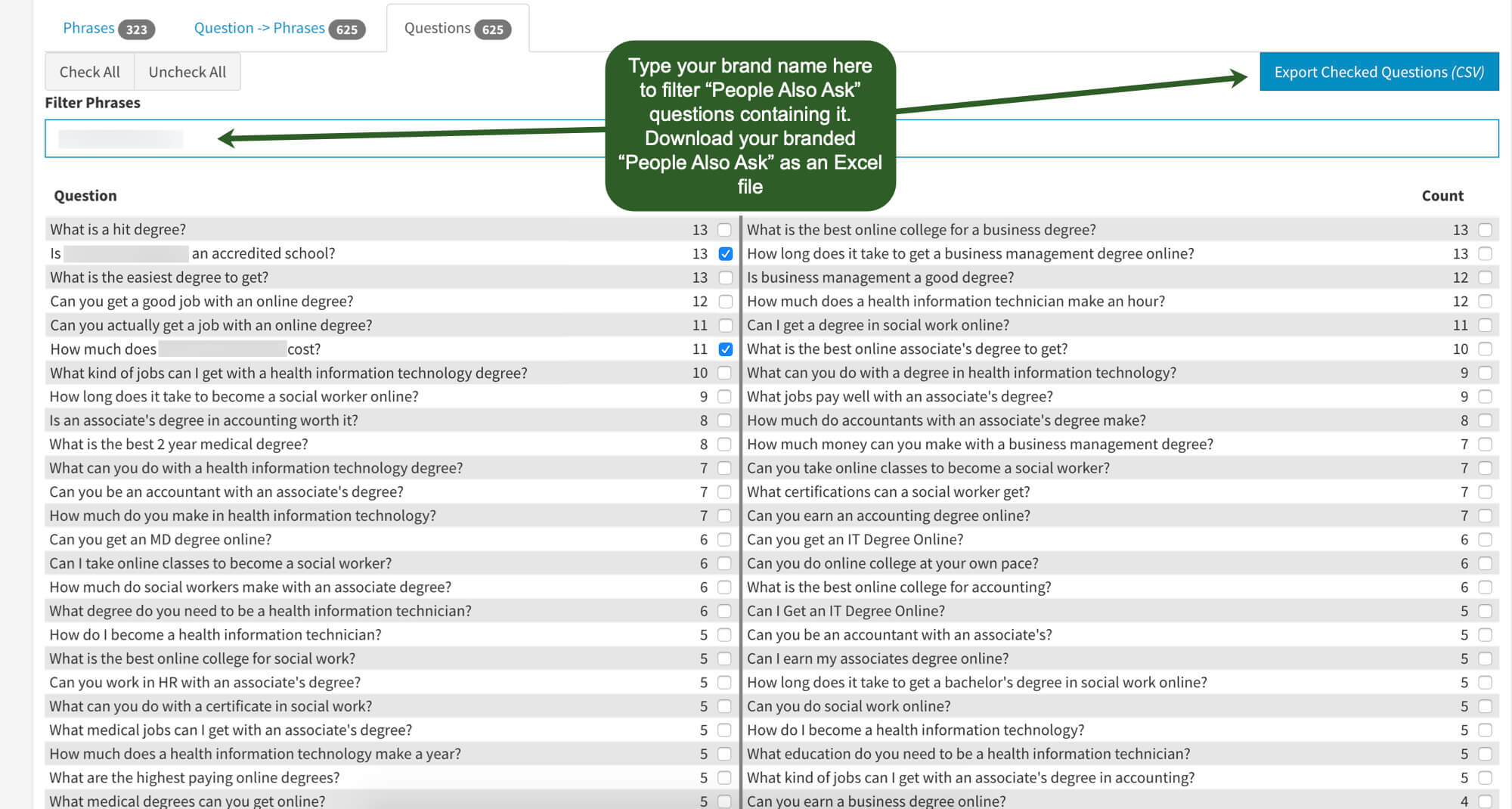
You will also see how many search queries each question shows up for so you can prioritize.
Another useful tool here is called Text Optimizer that uses semantic research (much like Google is likely to) in order to generate related questions. These questions will help to predict “People Also Ask” results as well as understand searching patterns better:
Organize your branded search queries
Prioritize
There are many ways to search for the same thing. People put words in different orders, use synonyms, etc. Prioritizing your keyword list will help you focus on the keywords that are most valuable to you. I always mark these keywords as higher-priority:
- Immediate search suggestions;
- Those with any search volume (For branded search, I consider a keyword worth prioritizing if more than 10 people search for it a month. These are 10 potentially lost customers per month!)
The good news is, these two groups of search queries will overlap as Google mostly relies on search frequency when generating suggestions. That being said, immediate suggestions will often have the highest search volume.
The search volume metric will help you come up with a longer list though. Google suggests ten search queries, so if you include the search volume, you will be able to come up with a much longer list of high-priority keywords to act upon.
Start tracking
I’ve done a detailed article on how to monitor your positions and get more data while doing so.
But for the sake of variety, here I am demonstrating the process using a newer tool called Site Checker. The tool is extremely user-friendly, so you will figure it out even if you are not a professional SEO. This makes it perfect for this particular task.
In this example, I am only monitoring my top-priority keywords.
Here, you can copy-paste your keywords from your spreadsheet or import your whole sheet. Honestly I never have a lot of luck importing anything anywhere without spending some time re-formatting my source document, so I almost always prefer copy-pasting option:
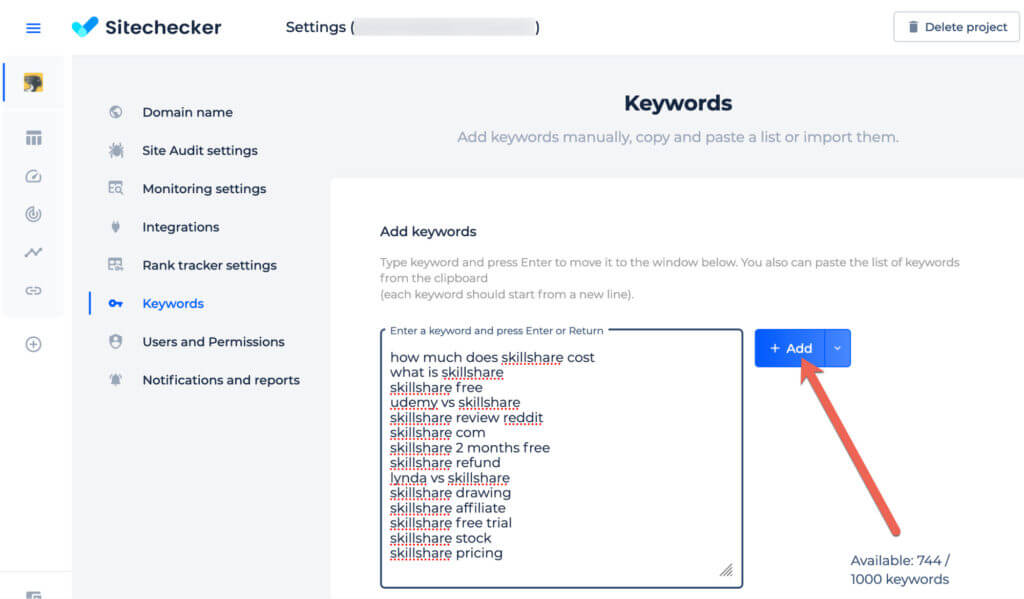
You can keep the search engine settings default (google.com) unless you need to change to a local option or narrow results to a particular location.
From there, come back in about a day to find out (and export) your positions.
For most branded search queries your site is likely to be #1. This is because Google is desperately trying to rank a brand for brand-driven searches. Your goal is to find search queries that you rank #2 or lower and start focusing on those.
For People Also Ask questions, create a new group to monitor these separately. For that, instead of clicking “Add”, click a little arrow next to it, then “Add to group.” This will allow you to create a new group to keep these questions there:
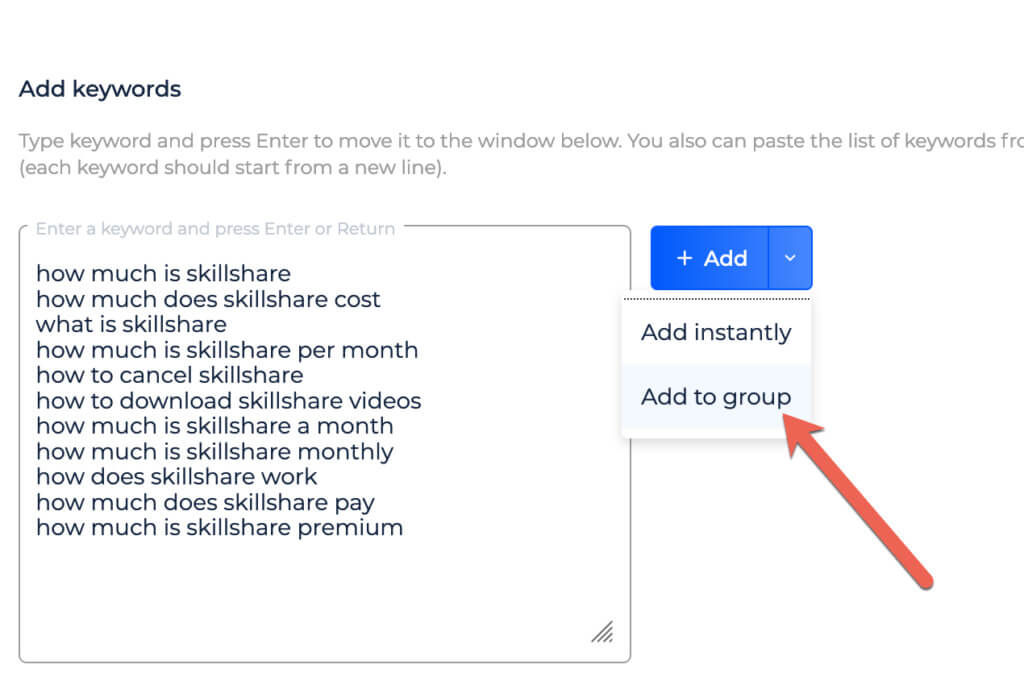
The tool will visualize your weekly movements nicely making it easy for you to keep an eye on your progress:
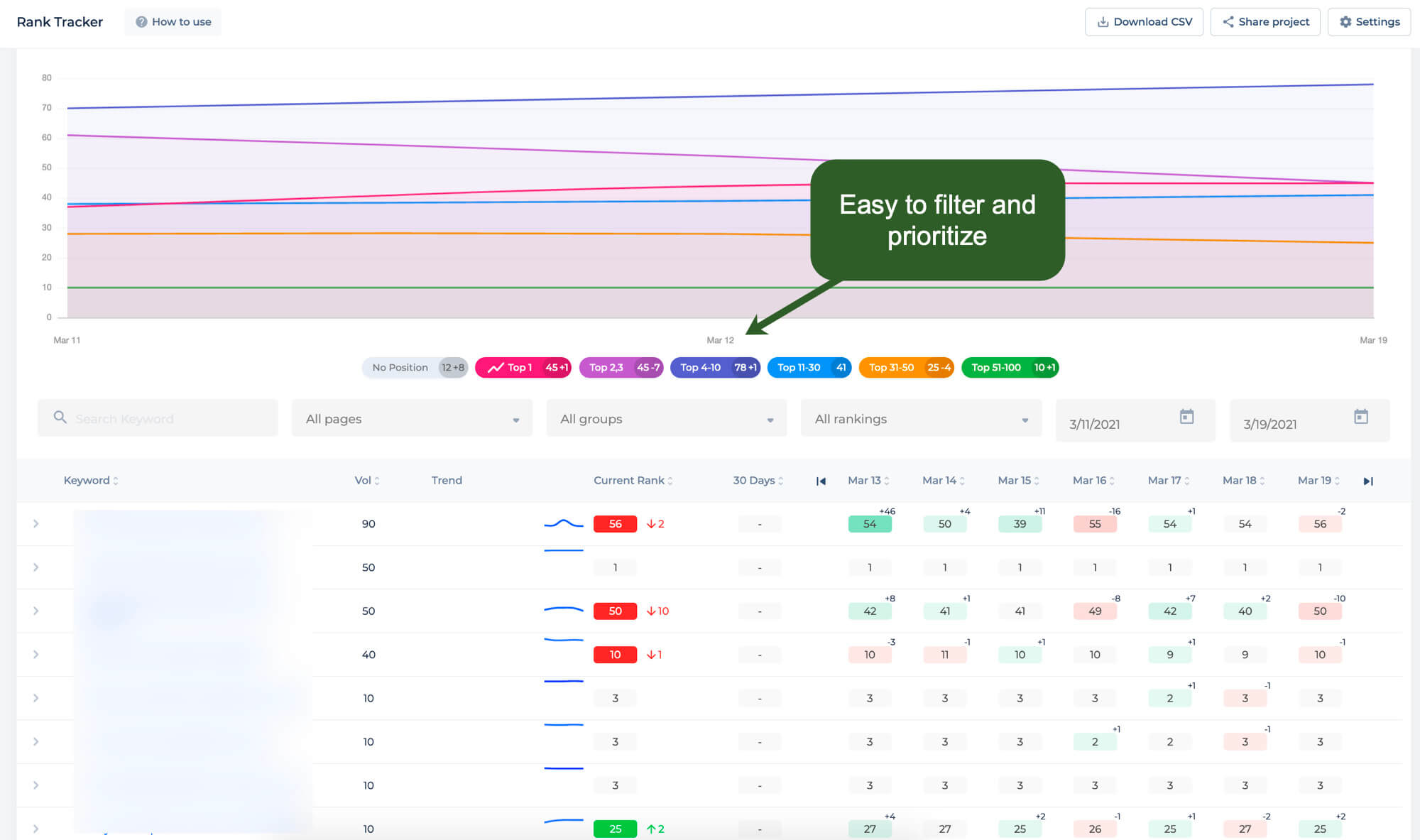
I can filter results by position range and export keywords that need my attention first.
Group
Now that you know your most important queries, you’ll be able to group them by a common keyword modifier (i.e. a word that is included in the search query) or meaning. As mentioned above, Ahrefs is especially useful here.
For popular brands the process will look as follows:
- Create a list of keywords of higher priority;
- Take note of keyword modifiers for each one;
- Start clicking those modifiers in Ahrefs to see more keywords that can be assigned to each prioritized keyword;
- Clean up each group to only include keywords that matter (more on this below)
Let’s say your high-priority keyword is [brand cost], so “cost” is your keyword modifier to identify your first group:
So:
- Add secondary keywords that add a new meaning;
- Take note of questions (those would be helpful to cover in your future content). I may add them as a comment when creating a spreadsheet;
- Ignore words that use the same words in a different order.
Obviously, this step will require some time and effort for bigger brands but it will be much easier for most small and medium-sized businesses out there. In both cases, this will help you better understand your current and potential customers and their searching habits.
Add labels
Now that we have a spreadsheet full of keyword data, let’s try to make it actionable.
I use labels to categorize my keyword list by:
- Type (Suggestion, People Also Ask, New, etc.)
- Intent (Or possible stage in the buying process). What is it a searcher is likely to be able to do when searching for this?
- High intent: Almost a buyer, e.g. [brand coupons]
- Reputational: Likely to be about to buy, e.g. [brand reviews] or [is brand legit?]
- Research (Informational intent): Still researching, e.g. [Is brand worth it?]
- Competitive research: We have almost lost this buyer as they are considering other options, e.g. [brand vs competitor]
- Navigational: When your site user (or your current customer) is obviously lost navigating your site, e.g. [brand login]
- Latest rankings (Your rank monitoring solution will generate this data for you)
- Further action (based on rankings):
- None so far (if the site ranks #1 already)
- Create new content (if the site is not in top 50)
- Optimize existing content (if the site is already ranking for the search query)
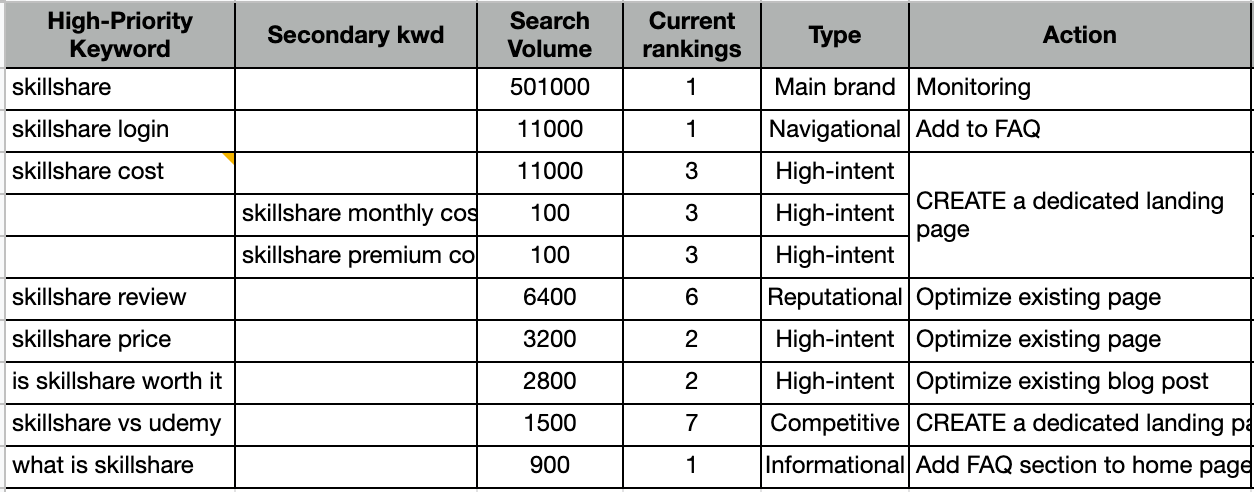
What if my brand is not searched a lot yet?
If you are not seeing too many branded search queries for your brand, this may mean either of two things:
- You are in a tight niche where not many people search. Or your business is not large enough (this is usually the case for local businesses that rely on local foot traffic rather than Google search)
- Your business is new.
If your brand is too new and not researched enough in Google, take your closest competitor and look into their branded search. This will help you predict your future branded searching patterns and avoid many mistakes. This is a good exercise for the product planning stage as well.
How to analyze (and optimize for) each important search result page
Start with your brand name
The first step to understanding and optimizing your branded search is basic: Google yourself. Type your brand name in Google’s search results and evaluate what you see.
Google’s search result pages are visual and interactive these days. They contain lots of elements (top positions, questions, featured snippets, images, videos, etc.) that can impact your customers’ perspective of your brand or even force them to go to your competitors.
Your main branded search is like your business card: Lots of your future and current customers will google your brand name at one time or another. Which immediate first impression will they have?
Here’s an example of the main brand SERP which, as you can see, consists of a few prominent elements:
- Knowledge Panel (This is where you see a quick snapshot of the brand). If you don’t see this element for your main brand search, chances are Google doesn’t yet know about your company as a niche entity
- Brand-driven “People Also Ask” box
- Video carousel
What is this brand doing right?
They have their home page and official social media accounts rank on top of everything else. They have all the fundamentals taken care of.
What else can be done here:
- First (and foremost), they need to claim their Knowledge Panel. This will allow them to add more info there and push the competitors (“People also search for”) down beyond the immediately visible part of the screen.
- They need more videos! There’s a video carousel ranking prominently for their brand name search and none of those videos come from the official brand’s Youtube channel
- They need to ensure all questions from inside Google’s “People Also Ask” box are answered on the home page.
- They need to start bidding on their brand name. This is one of the most popular questions out there: “Why should I spend money bidding on my own name in Google if I am already ranking #1”.
Well, there may be several explanations there, and my friend Lior Krolewicz of Yael Consulting puts it in the most easy-to-understand way when I reached out to him:
When people search, they may click top organic results (more often) or they may click ads. When you control both, all of those clicks take them to your site. So almost 0 chances to lose those clients!
This is both easy and effective. When it comes to SERPs, the more search elements you control, the better.
Explore SERPs for your high-priority keywords
Now that we have a plan for our keywords, we will also look into each high-priority search engine result page. The thing is, position monitoring is useful, yet not enough on it’s own. As we saw above, there may be many search elements you want your brand presence in, including:
- Image carousels;
- Video carousels;
- Top news, etc.
Search for every single high-priority search query and note search elements to pay attention to. This is where your master spreadsheet and its “notes” column is very useful.
As you scroll through the branded SERPs, keep a record of ideas on how to rank your assets for more visual assets (e.g. videos to be created, graphics to be designed, etc.)
The more brand presence you manage to build within your branded SERPs, the better you control those buyers’ journeys outside of your site.
For example, this page has a very prominent video carousel showing up on top of organic search results, right below the ads, so it is a great idea to target video content to this search query:
[If I owned this brand, I’d want more brand-owned videos to show up here to better control the sentiment]
And here’s an example of image carousel showing up for branded search:
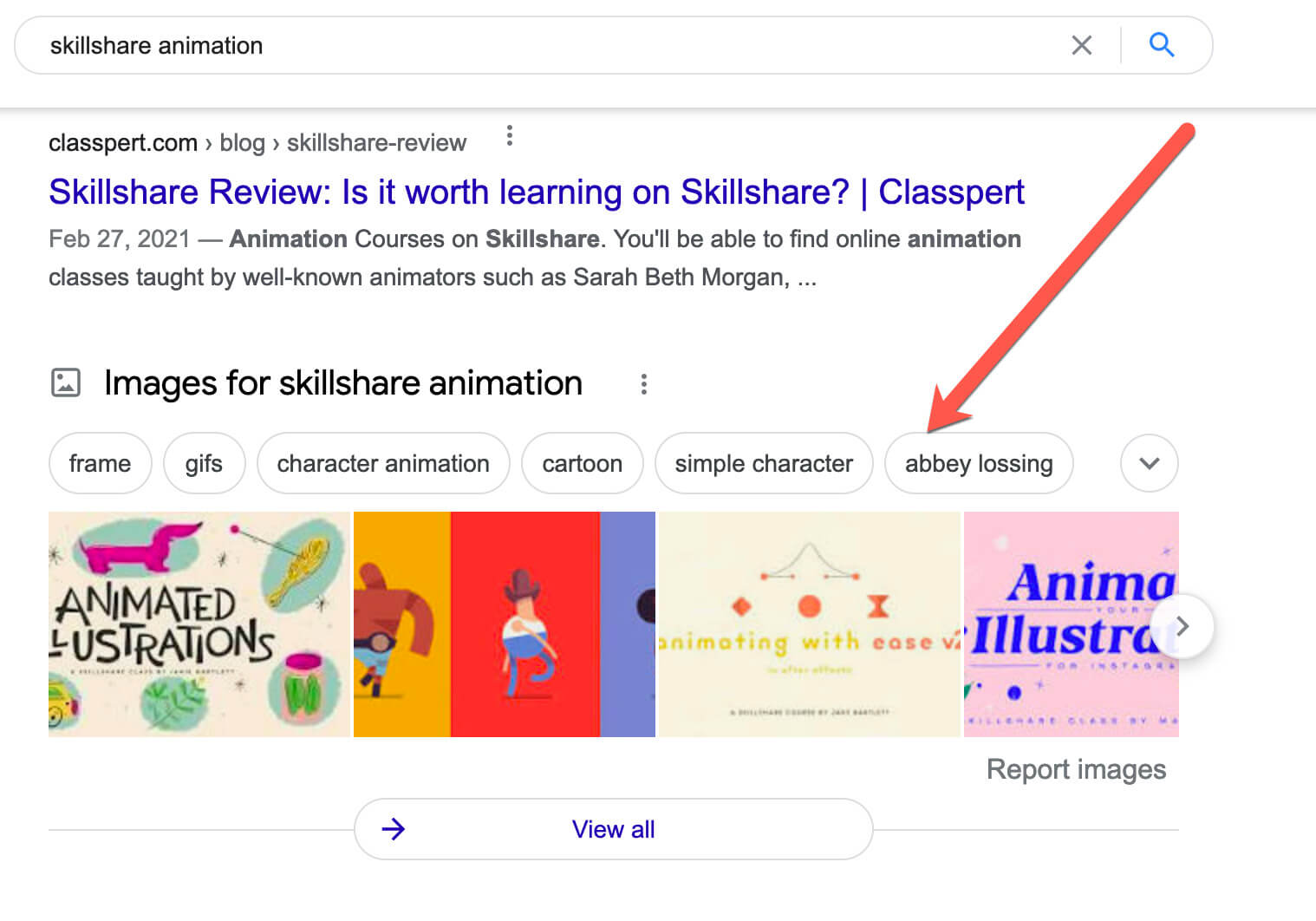
Throughout this process, it’s easy to get overwhelmed! Don’t! Branded videos and images are pretty easy to create if you know your tools. I tend to create all my branded videos and images using one of these three easy online tools:
- Canva: To create branded visuals;
- Visme: To create infographics and presentations;
- InVideo: To create branded videos.
On top of that, think about how you can make your search snippet more clickable. For example, your page explaining things and answering questions will always benefit from FAQ Schema that generates FAQ rich snippets showing those questions in SERPs. This is a good way to stand out in SERPs!
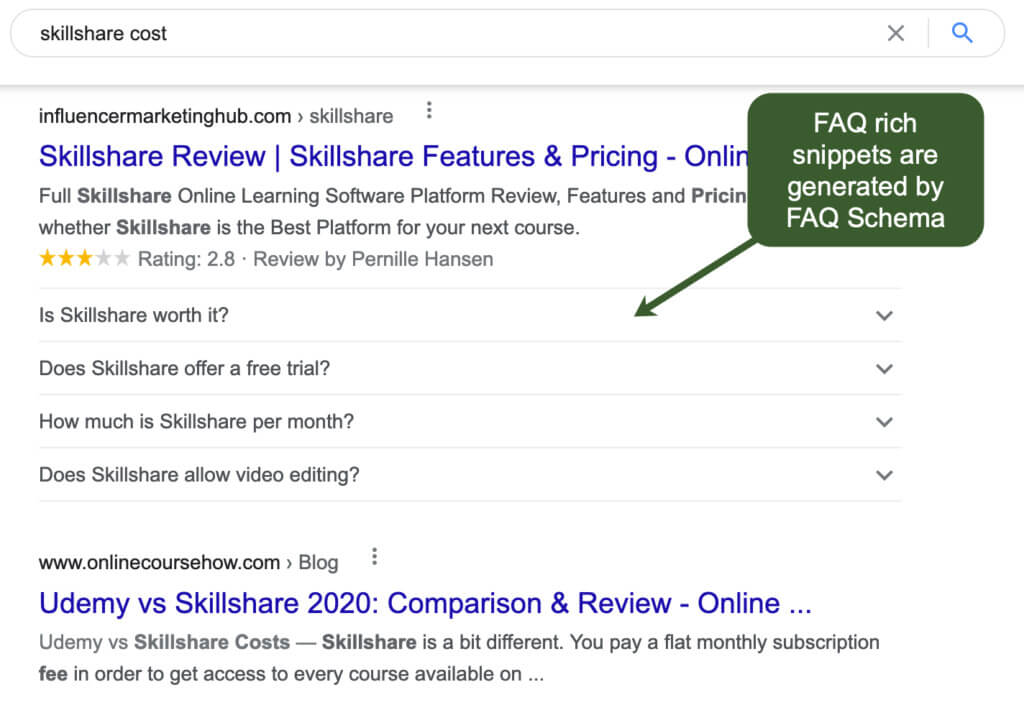
As you are checking your branded search results, your spreadsheet may start looking like this:
Note: You can pull “SERP Features” from Ahrefs as well!
Going further: Take action and monitor
There’s one important thing many businesses fail to understand when researching branded queries. Every branded search in Google may mean an interrupted buyers’ journey. Imagine your site user following your sales funnel and then suddenly turning to Google. In many cases that potential customer had a problem your site failed to resolve, so the buyer’s journey was interrupted.
This means that branded query research should focus on building out a diverse content strategy. You should also always ask yourself: Is there a way for me to eliminate the need to search for this. Can I tweak my site, product/service or operations for my customers to never have to search for it?
For example, if people are searching for [site login], there’s an obvious usability issue (lots of people cannot find how to login), so implement some web design changes to make it easier, etc.
Remember how I recommended noting search intent several paragraphs above? This is where that search intent label may turn useful, as understanding why your customer may have had to search for each query and which stage of the sales funnel he/she was when turning to Google – will help you adjust your business to better serve those searchers on your site.
Here you can use your master spreadsheet to note further action: Consult with the design team, create a ticket for your usability team, set up a heatmap test to identify why your site users are having trouble to locate that option, etc.
Here’s a quick overview of what those further actions may look like:
| Branded search query intent | Example of content to be created | Other teams to get involved |
Research | Blog content + video tutorials | Include your product management team for them to collect answers (feedback) and implement required product updates / improvements) |
High-intent | Product Q&A | Include your CRO expert and A/B testing expert for optimal on-page conversion optimization |
Navigational | Product-specific knowledge base + video tutorials | Include your design+usability teams for them to solve navigational issues |
Competitive research | Create specific landing pages + videos to explain your product benefits | Ask your product management team to collect+analyze customer feedback and implement required product updates / improvements). Include your sales team for them to know how to best explain your product benefits to clients |
Reputational | Create specific landing pages + videos | Include your reputation management + social media teams to address these queries properly when they have to |
Obviously, not all search queries may clearly fall under one single category, so these actions may vary based on your (and your team’s) personal observations and assumptions. The important thing is to remember that branded search may show you a problem that needs solving, not just a content piece that should be created.
So here’s the final stage of our spreadsheet evolution:
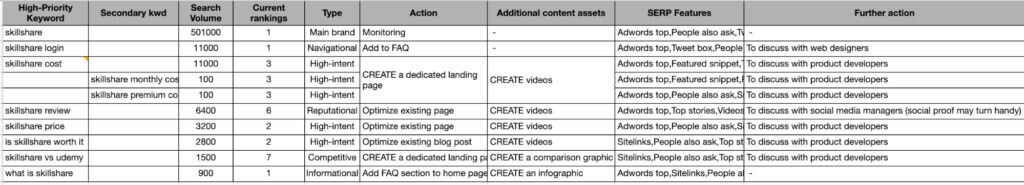
Monitor your branded search
By now we have our ranking monitoring tool set up, but we need to go even further.
As buying journeys are becoming more complex, getting top rankings and even clicks may not thoroughly represent the effectiveness of your branded search optimization strategy.
This whole tutorial is not only about getting those searchers to land on your page. It’s also a reputation management strategy that aims at building your brand’s trustworthiness.
As you move from one branded search query to the next one making sure there are videos created, social proof publicized and questions answered, you are making sure that any potential customer looking at these SERPs will think “This brand can be trusted” even prior to clicking anything.
While every business may have its own SEO KPIs, what we really want to see after a few months of the above optimization efforts is:
- More returning visitors;
- Higher conversions;
This is a huge topic which probably deserves an article on it’s own, so I’ll leave you with a few excellent articles to get you started.
- Here’s a very detailed tutorial on how to monitor your returning traffic using Google Analytics
- Here’s how you can set separate goals for your returning traffic using Finteza
- Here are more Google Analytics reports to play with
Conclusion
Branded search research is one of the most valuable (yet quite neglected) data sources out there. It can give you loads of data about your niche, your competition, your product or site problems (and how to fix them).
Branded search optimization will not only help you generate more traffic to your site, it will increase your brand’s trust and loyalty which both come with many more perks including higher conversions and more social proof.

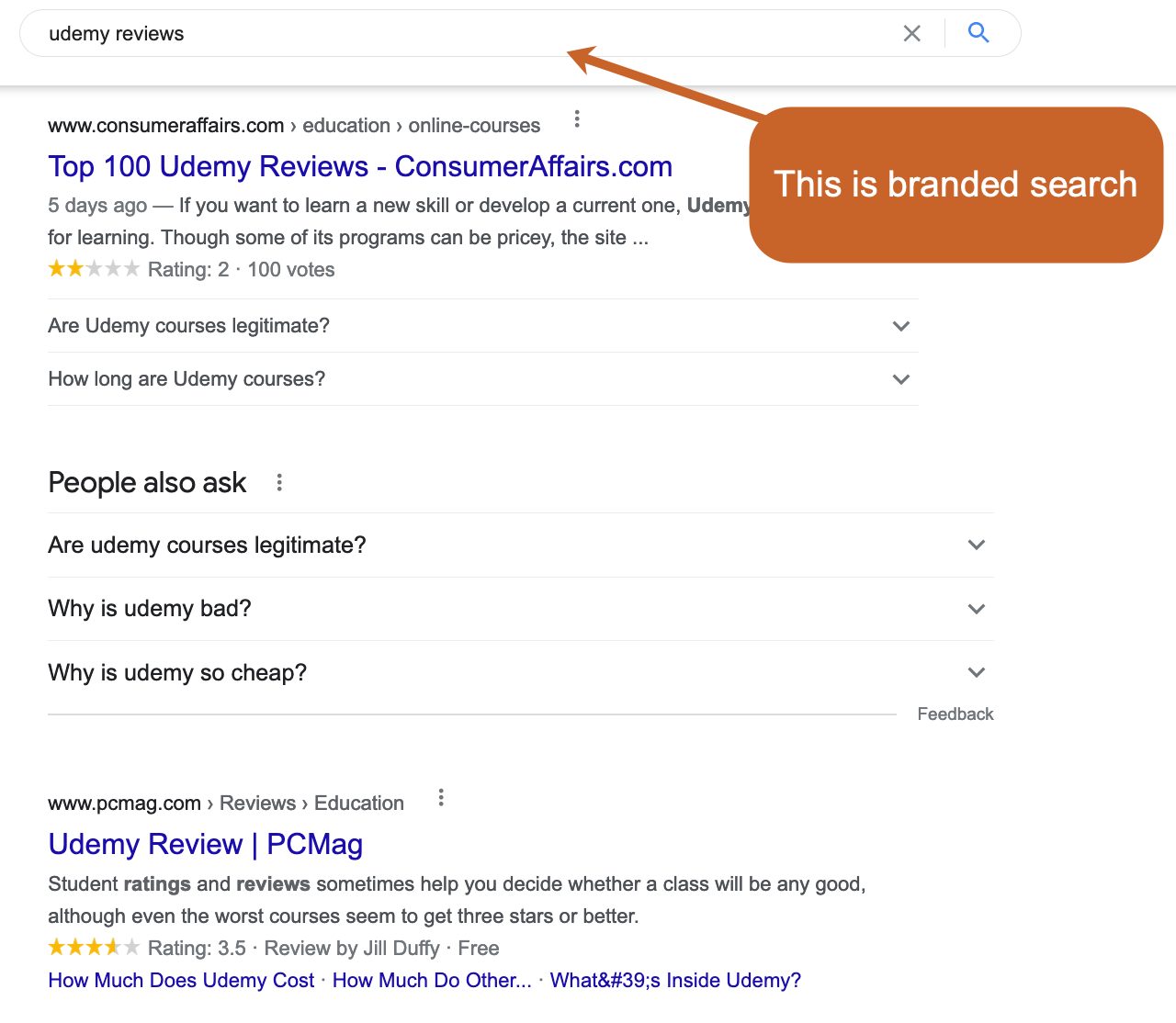
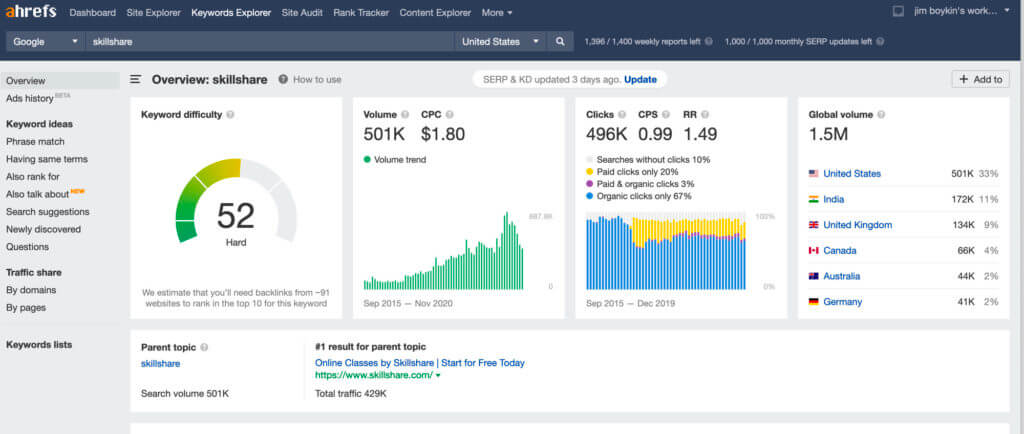
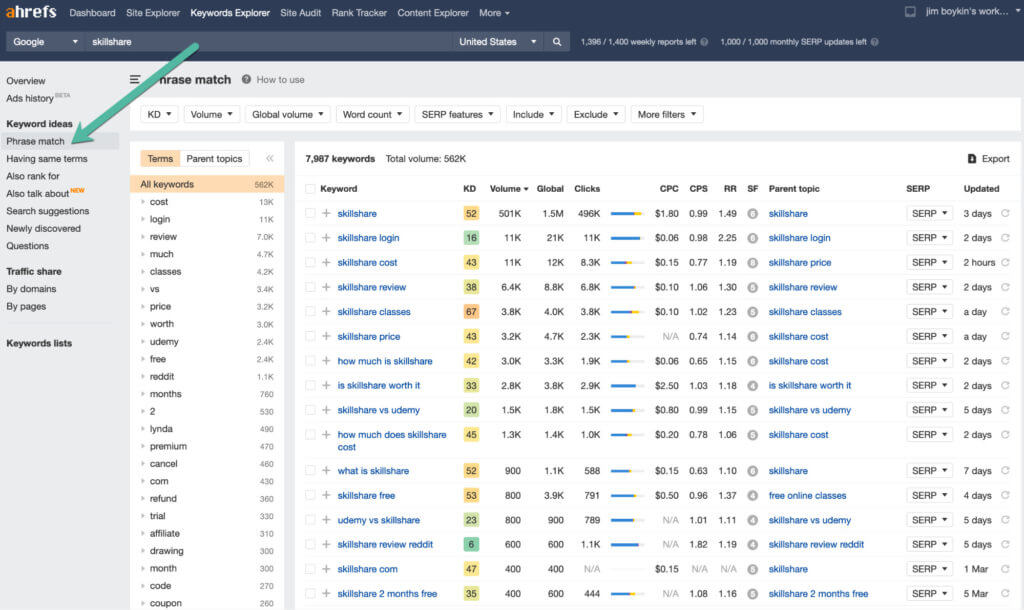
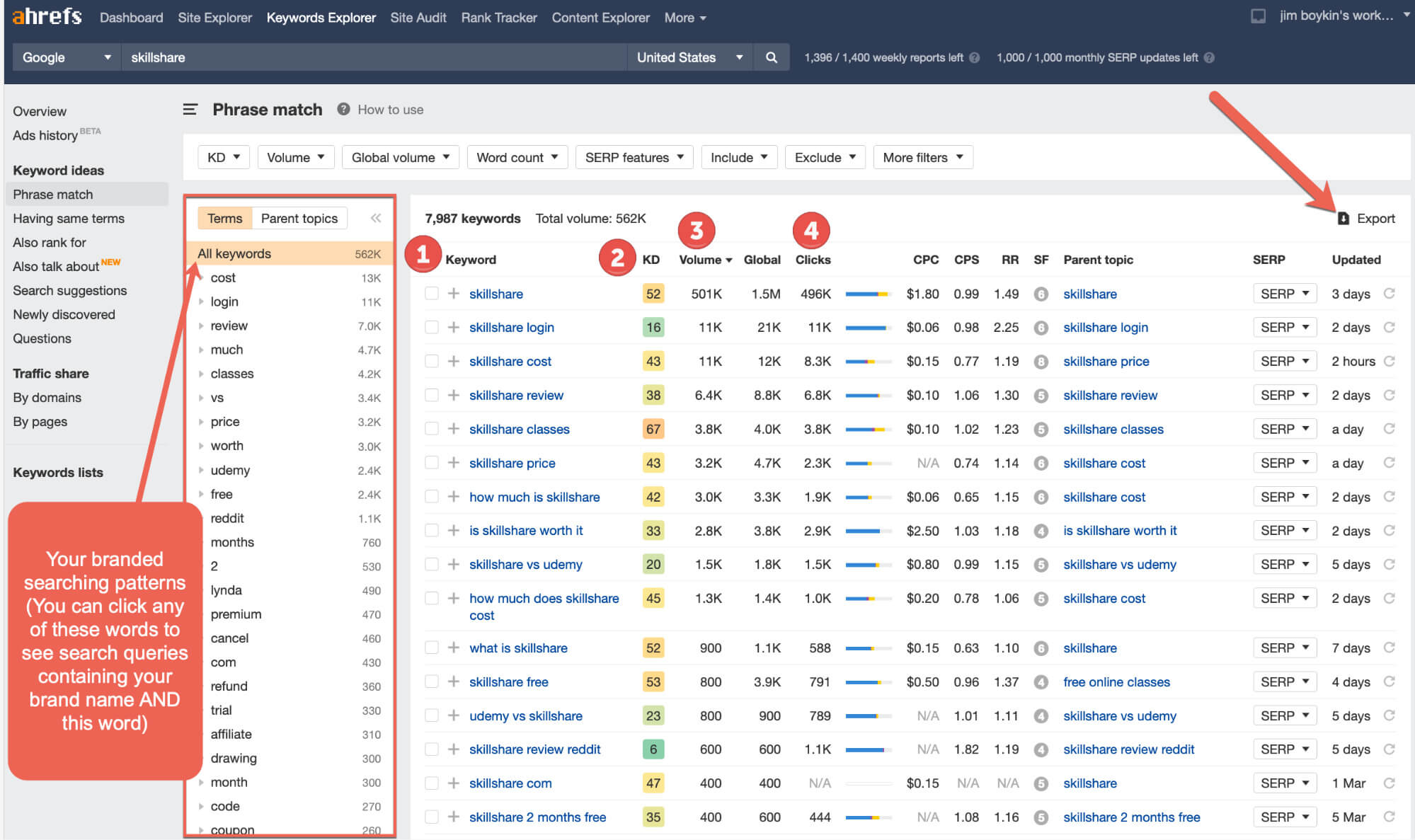
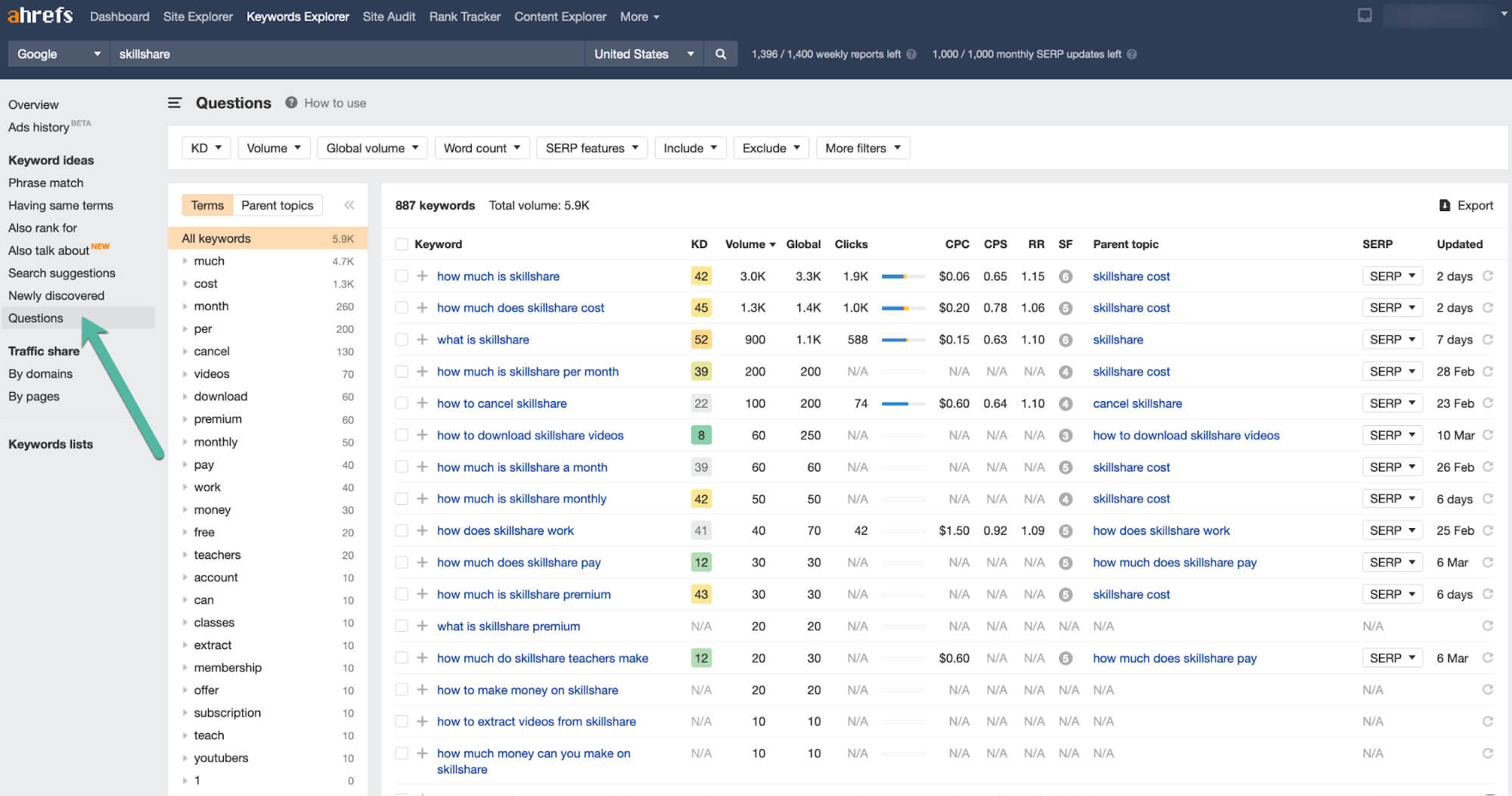

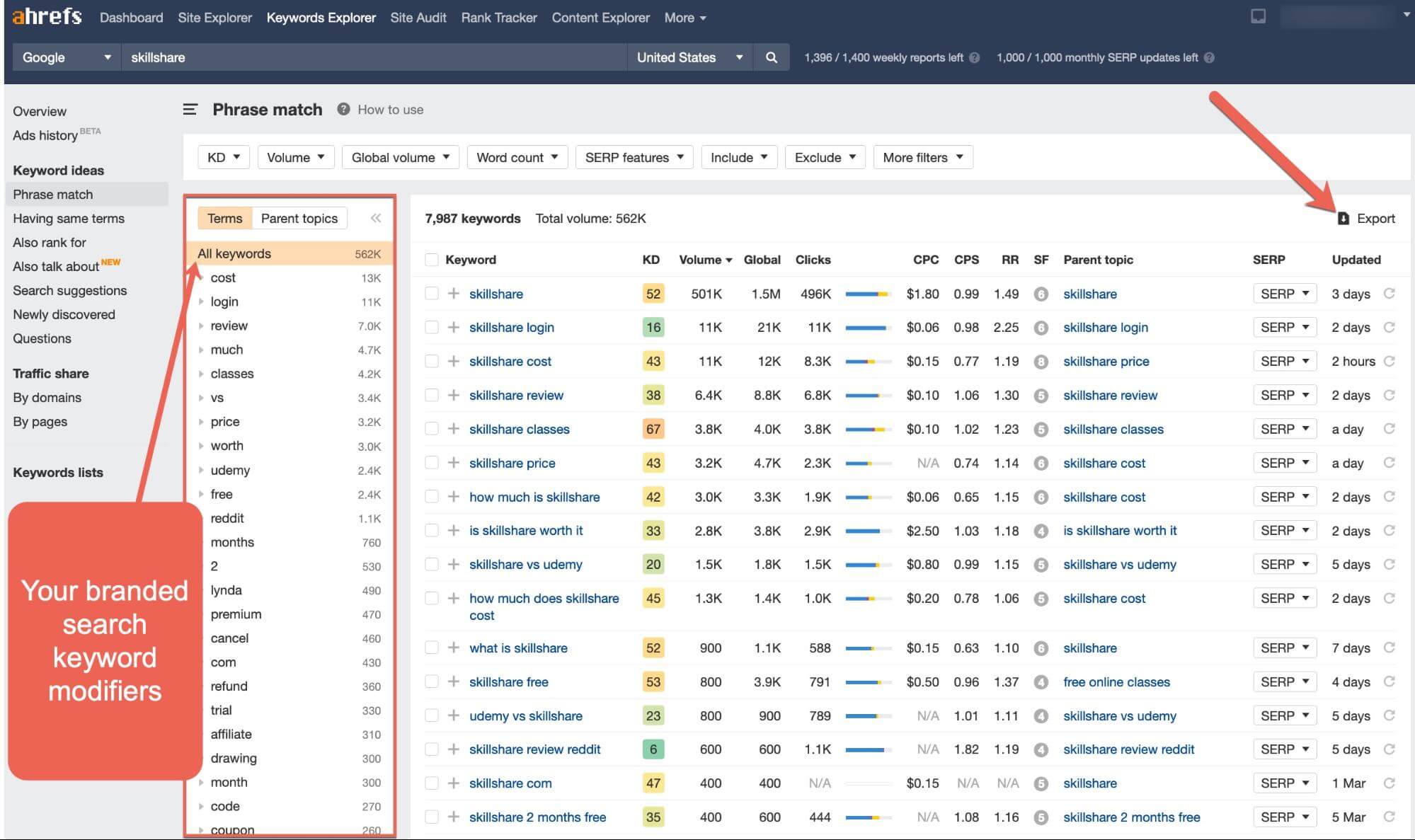
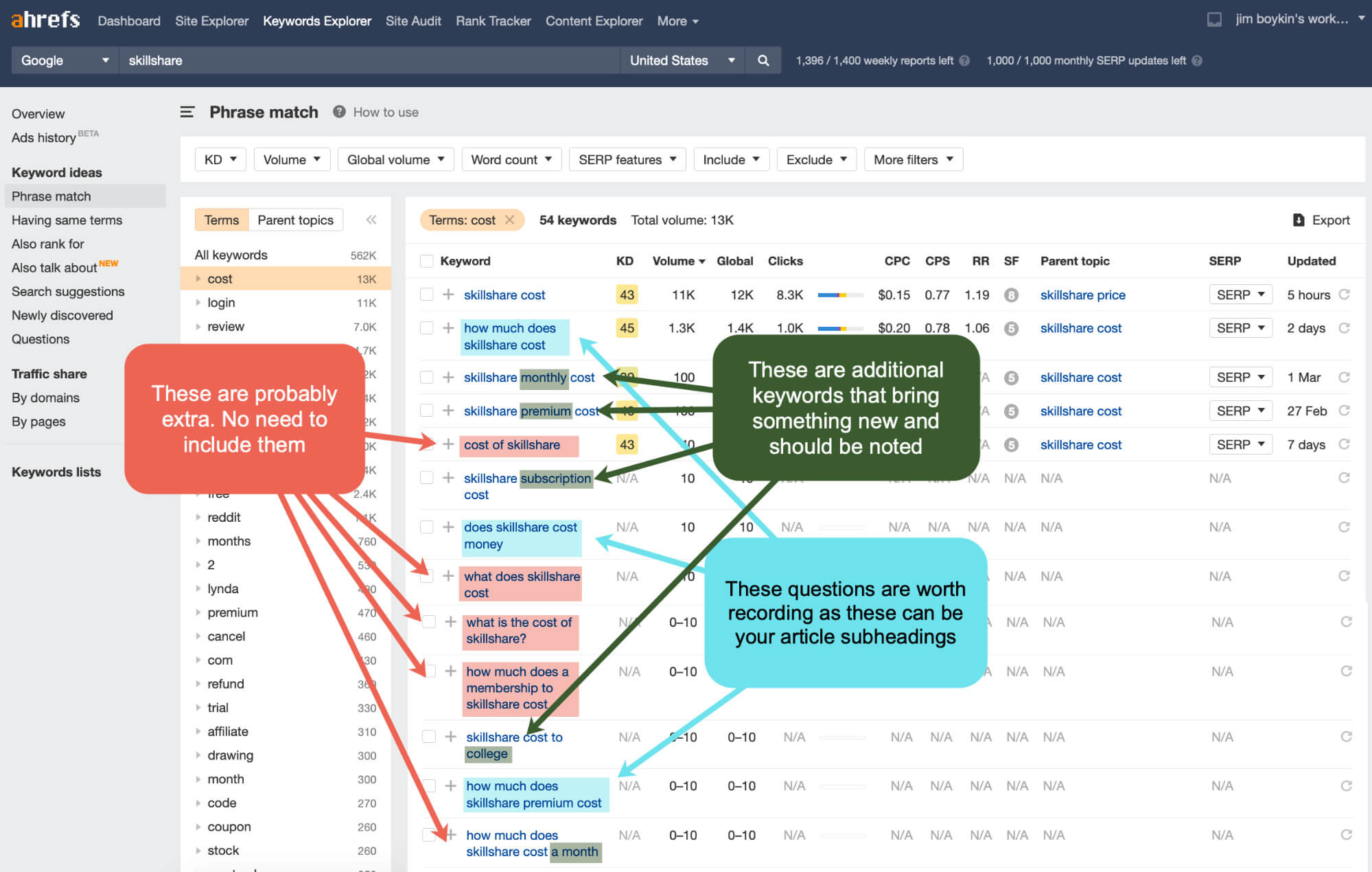
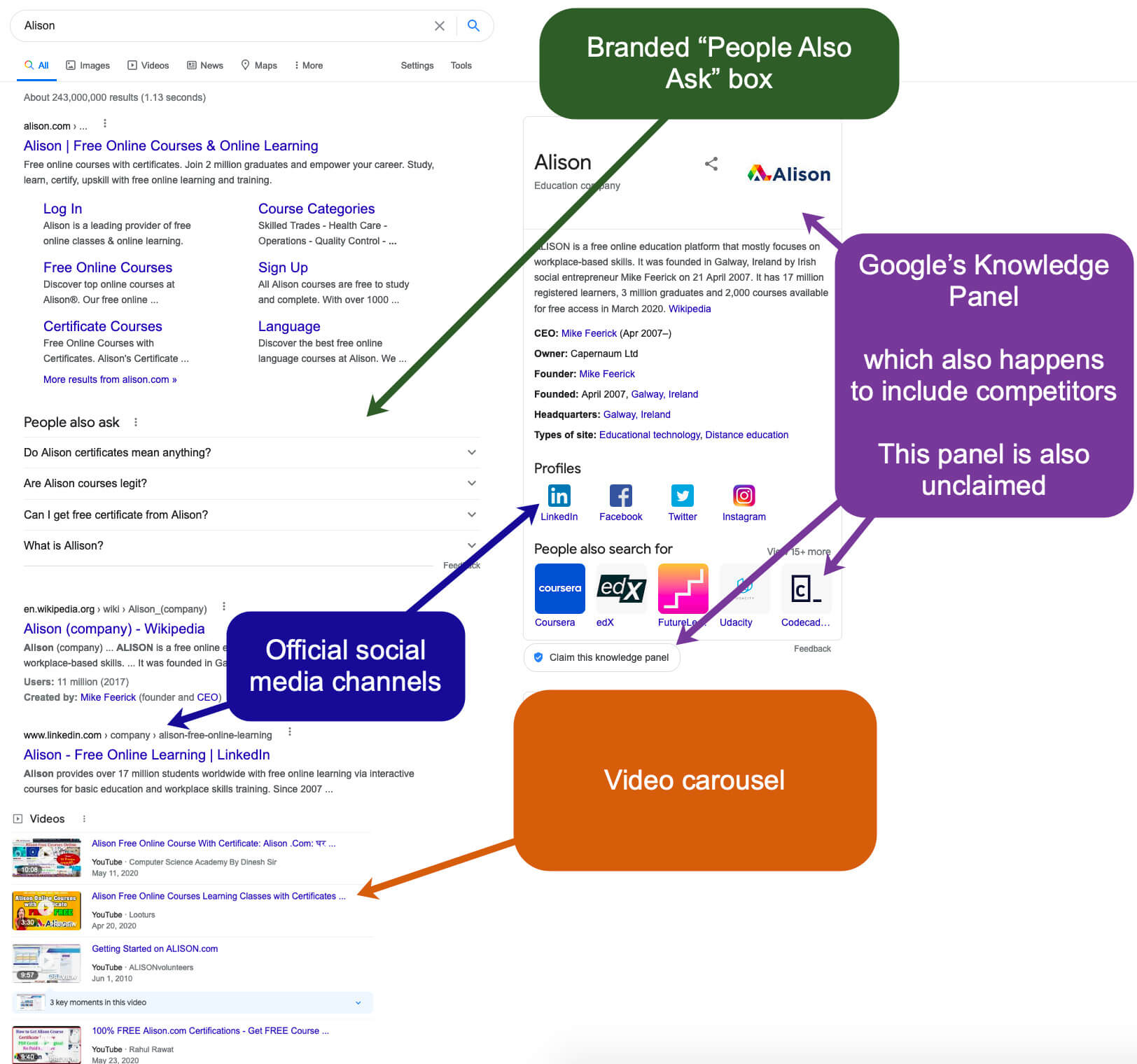
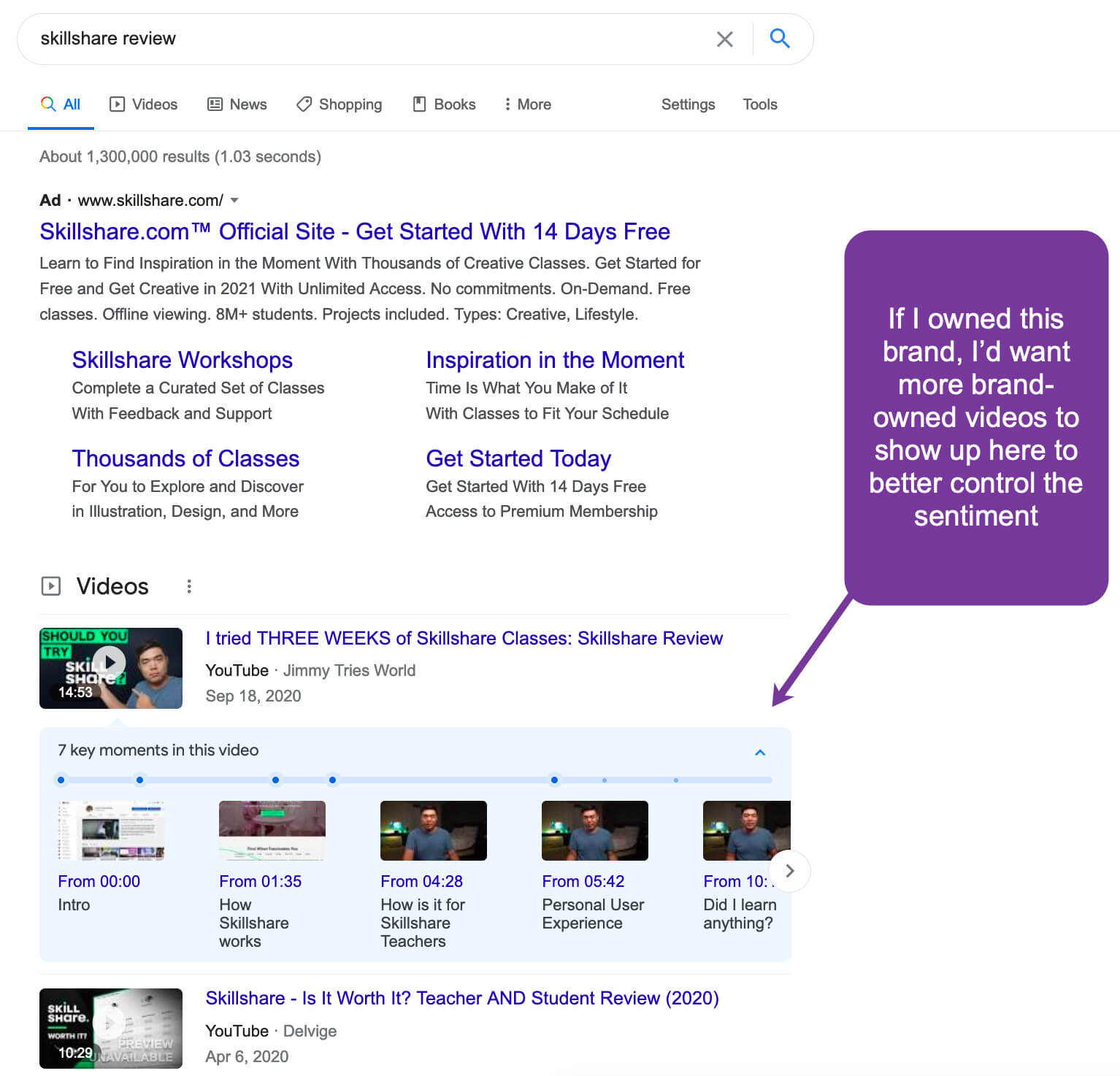



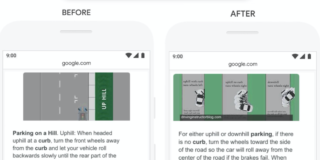
I am David, the author of the blog https://carnesmechanical.com am interested in internet marketing and sales. On our blog I do reviews of various products.