Microsoft flow, now called Power Automate, has evolved into one of the most used automation tools by businesses, particularly large corporations. The possibilities with Microsoft flow are endless, and with the right knowledge, you can automate more than 90% of the crucial and repetitive tasks and operations in your business.
This post discovers the top 10 ways and use cases in which organizations are utilizing Microsoft flow.
Emails
The best part about Power Automate is the hundreds of integrations that it offers with almost every other software.
You can integrate it with any of your email software(or even CRM) and define rules to automate everyday tasks. Just after completing the first few flows in your business, flow justifies the Microsoft Flow pricing.
Companies use these to automate forwarding emails and related tasks sheets to people responsible for certain tasks and also storing the same data for future use in a OneDrive folder automatically.
Setting up workflows and automating them
Almost every other task and project has a hierarchy, and approvals from specific stakeholders are required before a step is finalized.
You can easily automate all these approvals and tasks by automating the flow, so every stakeholder for a specific task is notified automatically.
This reduces the time lag and human involvement, so you will never have to overlook and check if the responsibility of follow-ups is taken care of.
Managing social media accounts
Microsoft flow can easily be integrated with different social media tools and websites to manage them automatically.
Starting from automatic posting of content to extracting reviews and every mention of your company can be automated with Microsoft flow.
You can then save all this information in a specific file, which can then be used with data analysis tools like Power BI to predict public sentiments about your company.
Automate notifications to your team
Another famous use case of Microsoft flow is automated notifications. You can set up flows of sending emails and messages to specific team members and one about notifying everyone instantly.
If you work in SharePoint websites, the marketing site can automate sending notifications to everyone in marketing whenever the CMO writes a message or uploads a file.
The whole company flow can be used to announce policy changes, other important things quickly and effortlessly.
Automating every step of the sales process
Companies are using Microsoft flow to automate every step, starting from lead generation.
From the help of Dynamics 365 experts You can easily notify specific sales reps about a new lead, along with sending automated messages and emails to the new lead.
Data from the lead can then be fed into the Dynamics CRM for another flow, while follow-up funnels will track the progress along with maintaining the timeline!
Automating all the HR functionalities
HR is one of the main areas where Microsoft flow is solving problems.
Companies are automating everything in HR from payroll, taxes, surveys, communications, and other tasks.
You can even create complete flows for tasks like approvals for leave, wherein every step from the request to sharing that email with the team leader, HR, and operations simultaneously and getting the approval.
Storing and management of crucial data
Microsoft flow allows you to automate the most basic tasks, which increase your efficiency to a whole new level.
Companies set up flows in which email attachments of a particular file type are stored in a particular SharePoint site/OneDrive folder.
This protects data from getting lost, and tracking becomes a breeze.
Automation within Microsoft teams
This one is by far the most advanced feature in this list. The Microsoft flow bot can identify specific words and tasks specific to a department and more important than the others.
Using this automation, mere messages with certain phrases will be automatically forwarded to certain company members.
Automatic notifications for a plethora of possibilities
While there are thousands of important things in a company that needs attention, you can automate almost all of them with Microsoft flow.
Some examples are:
- Getting a notification on your mobile when the CMO or a particular person sends an email
- Getting a notification when the stock of a particular item drops below a certain number
- Getting notified when the sentiments score on social media drops beyond a certain number
- And millions of other possibilities
Tracking and automating marketing efforts
You can easily remain on top of all your marketing efforts by automating organic and inorganic marketing techniques.
You can link your email marketing software, ad accounts, and others with Microsoft flow and track the results.
You can extract data on specific campaigns’ performance and get automated reports on your mail every day.
You can also set notifications to yourself and marketing managers when a specific number is breached in terms of budget, leads, conversions, clicks, and many other possibilities.
Conclusion
Although these are the top 10 ways, this is still the tip of the iceberg when you look at the possibilities of what can be done.
Brainstorm ideas and experiment with everything you can do with Microsoft flow, and you will definitely see a tremendous impact on your business and revenue!