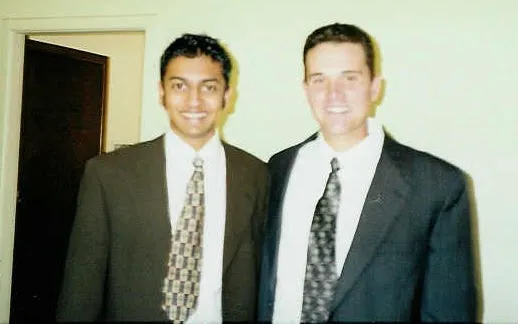My 2020 phone home screen
My annual review of the apps I love, and the ones that have fallen off…
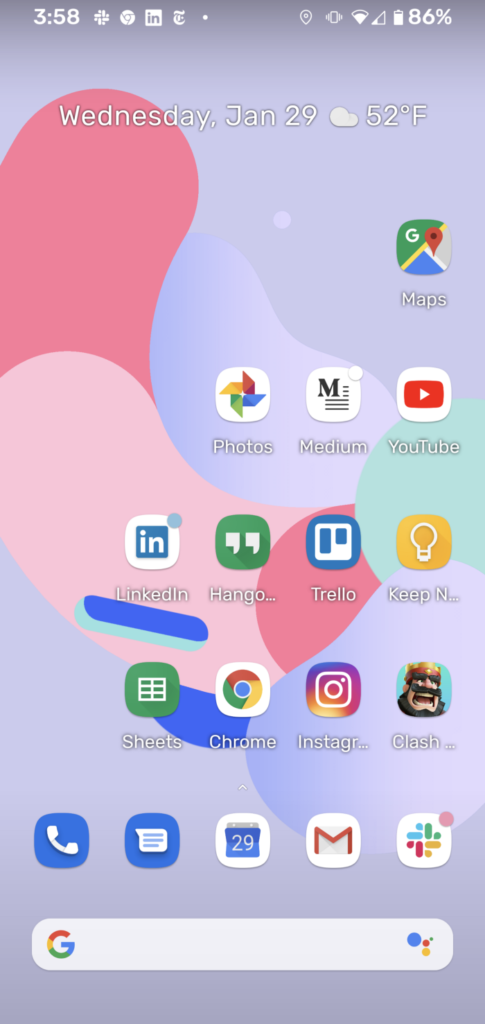
Following up from my recent post, The Tools I Use to Manage My World, I thought I’d share what’s on my phone’s (Google Pixel 4 XL) home screen. Because as we know, the apps on your home screen are the ones you use over 90% of the time*.
So let’s see, first we can start with the ever-present Google search bar at the bottom. This comes standard with the Pixel and at first I wasn’t a fan, but now I completely need it there. Also, if you click on the little bubbles in the bottom right, it fires up Google Assistant, which is probably the main reason I can’t switch to an iPhone — it’s just that much better than Siri.
Next is the bottom tray of apps. These are my “musts”. The Phone app, which, do I really need that? I guess so, but I make so few calls and most of the time when I do I don’t click the app, I just say, “Ok, Google, call so-and-so.”
Google Messages, Google Calendar, Gmail, and Slack make up the rest of the bottom tray. Notice a theme? Yep, I’m all in on Google. Slack is what my companies use to communicate, and you know about the rest. And since I gave Google a call-out for how much better Google Assistant is than Siri, I’ll also say that Apple’s iMessage is SO much better than Google Messages. So. Much.
And then we get to the meat of the home screen. One thing you might be wondering is, “Why do you have such a funky way you’ve laid out the apps?” Well, I like to be able to hold my phone in my right hand and reach any of the apps with my right thumb. Go ahead, try it on your phone and you’ll see why I do that ;)
Google Sheets is where all of my dashboards and important spreadsheets live. I LOVE the ability to pull up any of my important files on my phone, and Sheets is something I’m calling up all throughout the day.
Trello is my task manager and Google Keep is my short-term brain. Wrote about those recently.
Most are surprised to see LinkedIn get such a prominent place in my phone-life. I just find that with all the meetings I have, I need to call up someone’s profile and take a look at what they’ve been up to.
Google Photos must be the very best possible photo storage/experience out there. If you haven’t tried it, you really should. For instance, I just searched “Jeff dog hat” and immediately these two photos came up, the first from 2014 and the second from 2010.

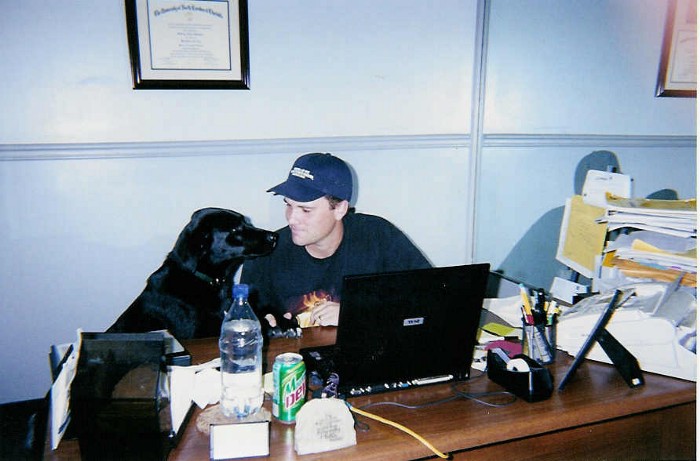
Medium has become a bigger part of my day-to-day life over the last month, and I’ll be writing soon about why I’ve moved over to it for blogging. I also love reading articles on Medium, so it serves as a dual purpose for me.
Believe it or not, I use YouTube all day long! I have the paid version so that I can watch with no ads, but mostly because I listen to it in the background (which you can only do with the paid version). I listen to YouTube clips while driving more than anything else. I’m particularly partial to A Closer Look with Seth Meyers to kick off the drive :)
I’m using Instagram less and less these days, so there’s a chance it gets 2nd screen prioritization soon. Maybe I’ll get a renewed interest in it as we move into February…maybe. Interesting note on “social apps”, I don’t have Facebook or Twitter on either my home screen or 2nd screen. I have to dig to find them, which tells you how little I use either these days.
Last but not least, Clash Royale! This is my one true time-waster. I’ve played this game for like four years, and the best part about it is you can play for three or four minutes and jump back to reality. I have, truth be told, completely deleted it off my phone for months at a time, hoping to read more with the minutes I spend on it, but you gotta have some downtime here and there, right?!
Ok, that’s my home screen! Please share yours and your favorite apps!
* I made that up, but it’s probably true, right?
If you enjoyed this post, please consider signing up for my weekly email newsletter! Every Friday I will send you an email with interesting articles and books I’m reading, productivity hacks, leadership lessons, and an update from that week’s blog posts. There is exclusive content that only comes out in the email!