Lessons Learned: What does a startup CTO actually do?
Startup Lessons Learned
SEPTEMBER 30, 2008
What does your Chief Technology Officer do all day? Often times, it seems like people are thinking its synonymous with "that guy who gets paid to sit in the corner and think technical deep thoughts" or "that guy who gets to swoop in a rearrange my project at the last minute on a whim." And what about if deployment takes forever?





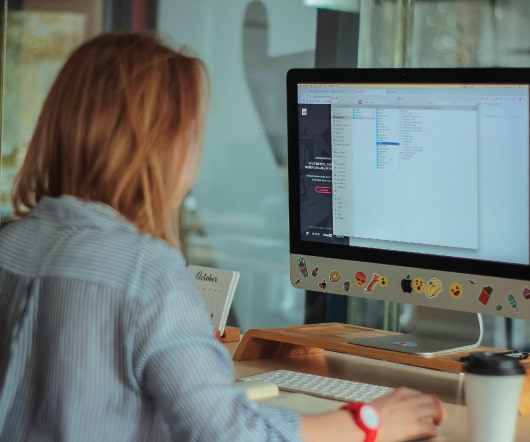






Let's personalize your content